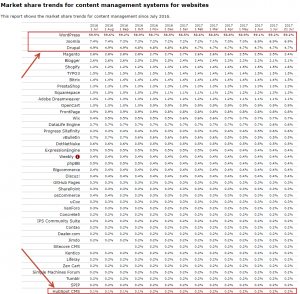Should You Build Your Website on the HubSpot CMS?
Are you thinking you should build your website on the HubSpot CMS? In this post we’ll cover five key points to consider.
COS vs. CMS
HubSpot refers to it’s platform to host and build your website as a COS, a Content Optimization System. On the other hand, other popular systems such as WordPress refer to their platform as a CMS, a Content Management System. HubSpot creatively uses the word “optimization” as they have mechanisms to help with SEO and personalization of content. These are not differentiating factors though – and you have to pay for the ability to personalize your content. For example, with SEO, there are readily available, and free, SEO plugins such as Yoast SEO or All in One SEO Pack, that you could easily add to your WordPress instance to start optimizing content. Regarding personalization, you can only do it if you’re using everything HubSpot. It might be wise to choose a solution to personalize content that is independent of the underlying platform. For example, Lead Liaison provides SiteEngage™, to create dynamic website content, which can be deployed on any CMS. If you talked to HubSpot, they’d pitch you on their COS having everything in it to handle marketing activities, like email marketing, social media, CTAs, and more. If you didn’t use the HubSpot CMS, and opted for something like WordPress instead, HubSpot would tell you that you’ll end up needing a bunch of other plug-ins to make your website work with marketing activities. Well, that’s not true. What you really need is a good marketing platform that can do all of that for you. Case in point, with something like Lead Liaison’s Lead Management Automation™ platform, it includes all the facilities to successfully track inbound marketing and deliver omni-channel outbound marketing, without the need to install plug-ins. Regardless of your CMS, you’ll have the flexibility to launch marketing campaigns and embed forms and CTAs into your CMS.
CMS Market Share
As of this post, WordPress had 59.2% market share, followed by Joomla! with 6.9% and Drupal with 4.7% according to w3techs.com. HubSpot CMS had .2%. That’s not a lot of market share that’s been gained in 11+ years (HubSpot CMS available since 2006). I’m not a betting man, but I wouldn’t put my money into a system that is not widely used, supported by a single company (not a community), has limited choices for plug-ins/integrations, and costs a lot of money.
Proprietary vs. Open Source
Proprietary systems such as HubSpot’s CMS are going to be expensive, and restrictive. You’ll easily end up spending 10s of thousands of dollars on a proprietary platform. The advantage of a proprietary system is that the provider, HubSpot in this case, controls the entire experience. They can make sure everything works well together. On the other hand, a system like WordPress is open source, meaning there’s no charge to use it. You might spend $40 to $60 on a theme, but you’ll have millions of plug-ins. WordPress is the CMS that runs more than 25% of all websites across the world! According to ManageWP, you’d be in good company with sites like The New York Times, National Geographic, Forbes, etc. using WordPress. The number of available choices to offered by an open source system vs. a proprietary system are overwhelming.
Choices, Locked Down or Freedom to Move
With over 50,800 plug-ins and growing daily, 72 translations of WordPress, average of $50 per hour for developers, and thousands of themes, you’ve got choices with open source systems like WordPress. With a proprietary system, choices are limited only to what the vendor provides or the vendors community provides. With .2% market share, don’t hope for much.
This statement from The Sales Lion does a good job of summarizing migration challenges if you’re on the HubSpot CMS and want to get off of it:
Both platforms are completely independent, and therefore there is no easy way to migrate from one to another. There is no simple export process to easily move your Hubspot site to WordPress or vice versa.
If you are moving from Hubspot to WordPress, you’ll have to build each page again, through a copy and paste process. CSS styling will have to be duplicated to match the styling from the previous site. This can be done more easily by building a theme for WordPress that matches that of your HubSpot site.
On the other hand, migrating between WordPress themes is easy! All of your data is stored in the same database. Changing the themes is as easy as making a few button clicks in the UI. The ability to choose between 1,000s of different themes is great. There’s no doubt your website will need a facelift every 5 to 10 years. Are you ready to easily make the change?
The Bottom Line
You definitely have a choice. If you want to have a sense of ownership of your website, go with an open source system. To quote Snyxius.com about WordPress vs. HubSpot:
The interface of the WordPress is so simple that you don’t have to rely on other to make changes or fix a tiny error for you. You can do it on your own this way. You are in full control of your site and your wallet.
I’m sure you’d be devastated if you went down the path of using the HubSpot CMS and didn’t like it. What would you do then? Probably not much, because HubSpot would own your entire site. It’s kind of like owning your own storefront, or leasing from someone else. If you had the chance to own your store front, you could do whatever you want. If you don’t, the landlord has complete control. Let’s just hope they don’t kick you out. In summary, make sure you set yourself up for maximum flexibility. Have a little diversity with your marketing, don’t put all of your eggs in a single basket, and make a good decision for the long run.