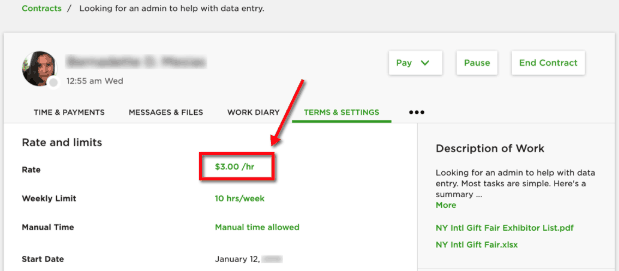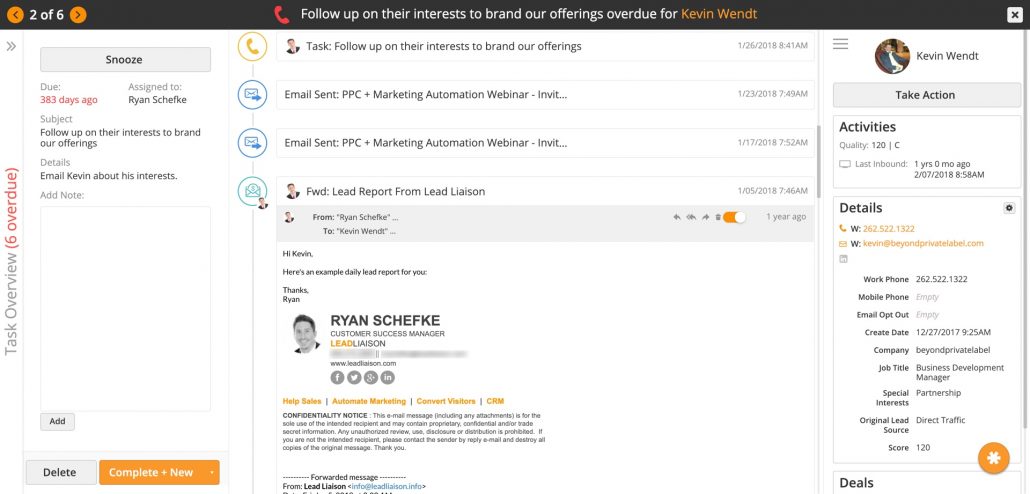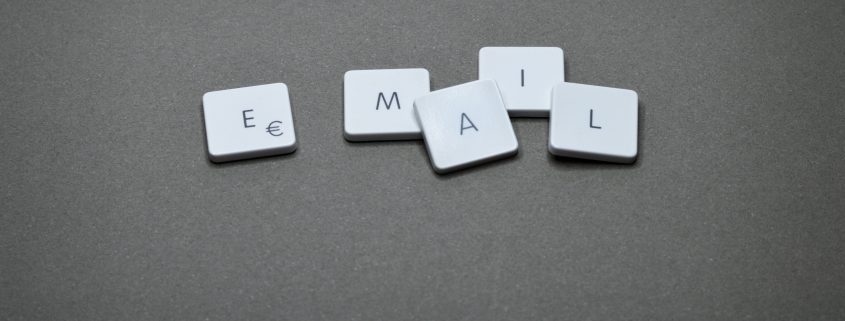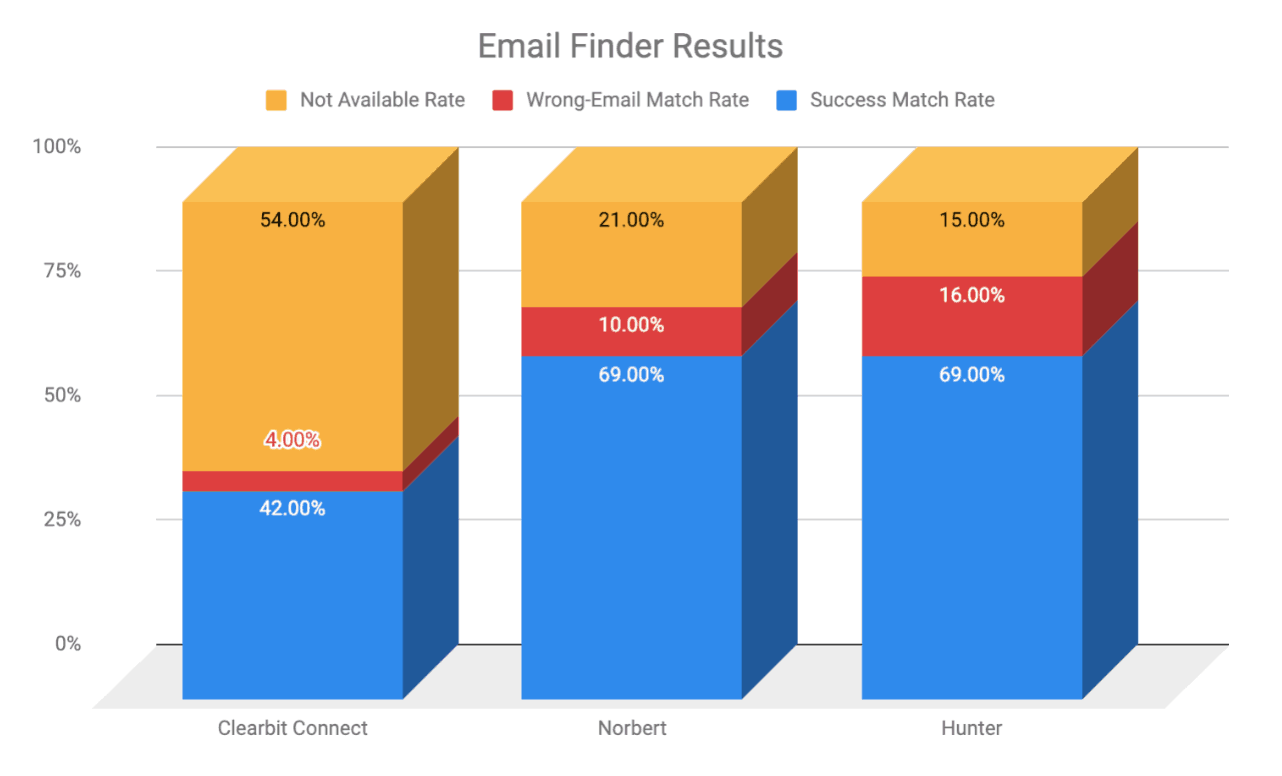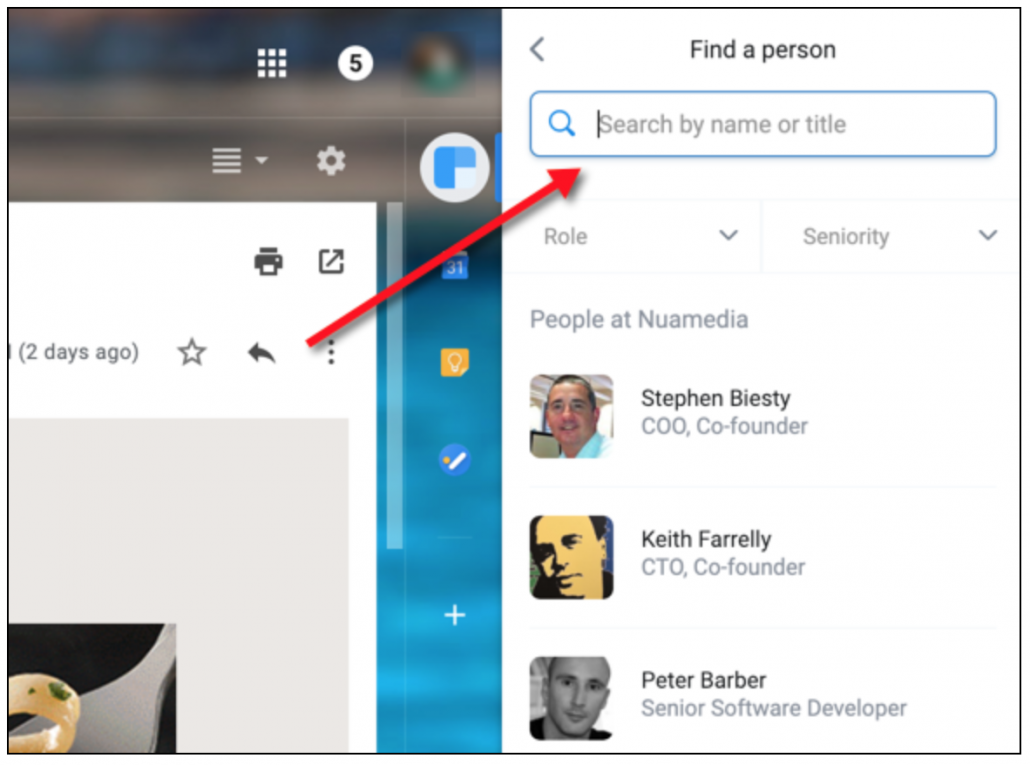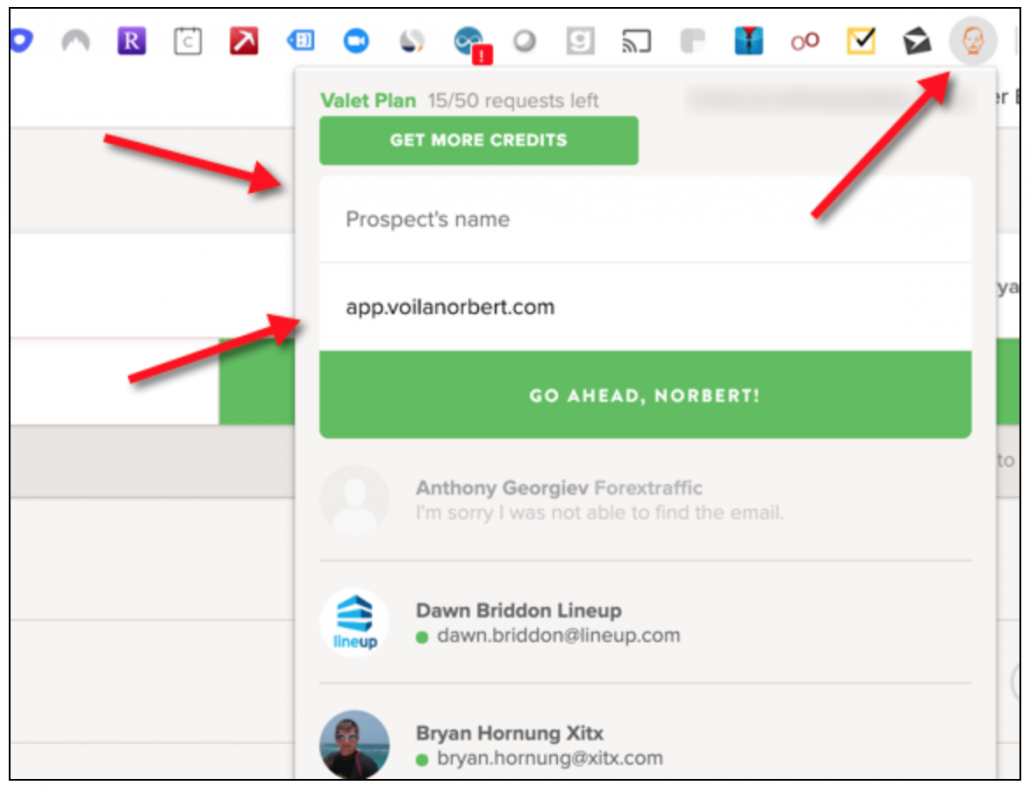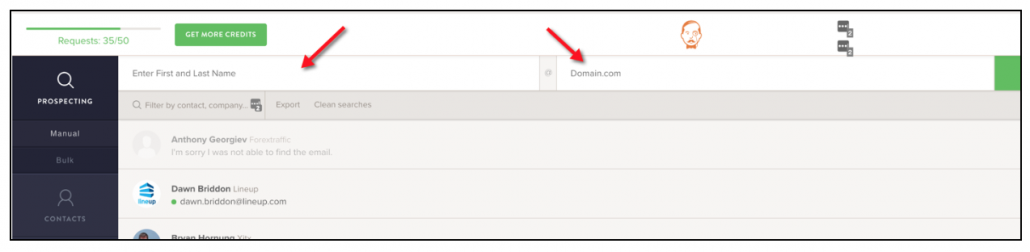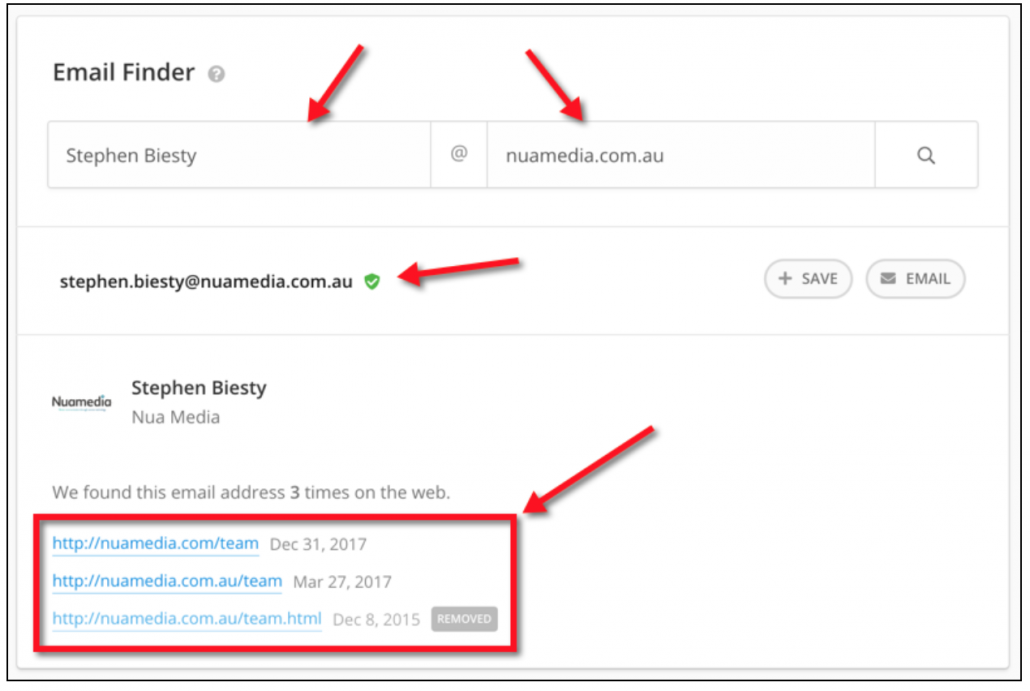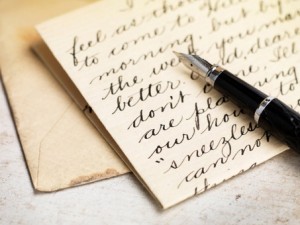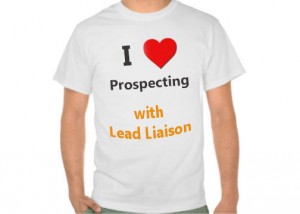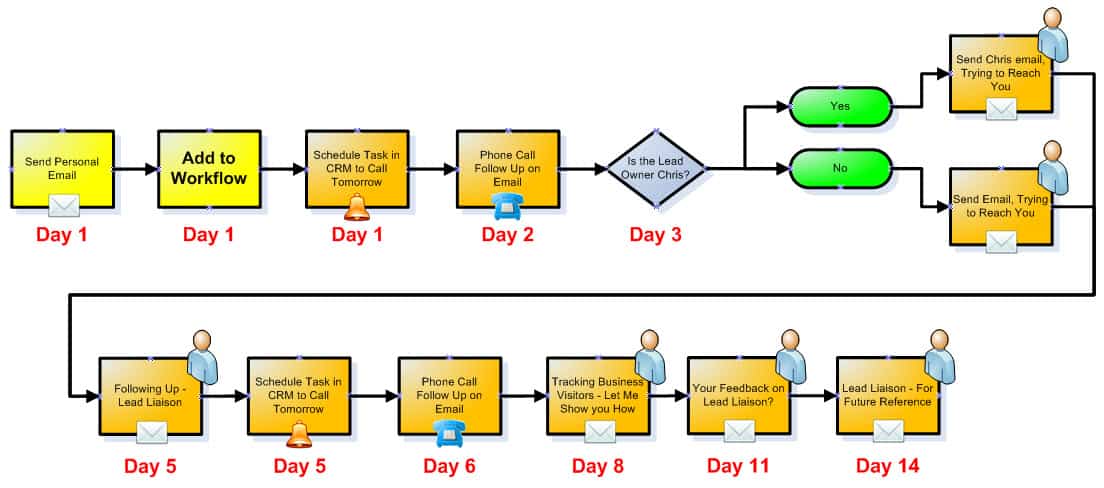Sales Prospecting Manual: The Secret to B2B Sales
To download the Sales Prospecting Manual: The Secret to B2B Sales white paper .pdf, click here.
Overview
This manual is a step-by-step guide to sales prospecting. The manual was curated through real-life experience with the sales team at Lead Liaison. By following this manual your B2B sales team should expect to have a smooth-running, well-oiled B2B prospecting engine that you can use to fill the top of the funnel for $.78 per lead!
Get Prepared
Step 1: Identify your Target Market
Look at your past successes and determine which markets/industries you’re getting the most traction in. For example, is it the finance industry, health industry, high-tech, etc. Keep your focus on a specific marketing or vertical and base it off of past wins.
Step 2: Build your Team
Your team will consist of a Business Development Representative (also known as an Inside Sales Representative, or “BDR”) and a Sales Representative. Your BDR can be an internal resource or external resource, such as a contractor or part-time hire. With the B2B prospecting methodology covered in this manual, we’ve used an external resource. Here’s how we did it:
- Visit upwork.com. Upwork is a marketplace to hire contractors.
- Post a new job (it’s free).
- Here’s our post:
- Title: Looking for an admin to help with data entry.
- Description: Help with prospecting by following a guide to finding contacts using tools provided by our company. Enter the contacts into our sales automation system. Rinse and repeat.
- Hire your BDR for $3 per hour! Yep, we’re not joking. Here’s proof:
5. Next, find your Sales Representatives. We suggest having Sales Representatives that work for your company. The Sales Reps will take leads from this process that engage (express interest or interact in some way) and follow up on them. They will also execute manual tasks that are combined with automated tasks as part of a sales plan that systematically, and intelligently, reaches out to your prospects.
Step 3: Build a Semi-Automated, Systematic Sales Plan
This step is a must if you want to build a prospecting machine. These systems are sometimes referred to as Sales Engagement, Sales Enablement, or Sales Automation. Regardless of the name, they all serve a similar purpose. That is, to make a salesperson’s job easier by making them more efficient with their day-to-day sales efforts. Enterprise systems will include a few key components:
- Sales plan
- Task manager
- Integration with CRMs and marketing automation platforms
The Sales plan is a combination of various actions such as emails (automatic and manual), offline communication (handwritten letters, postcards, etc.), tasks, and digital communication (text messaging) that can be added into your plan. With the right system, there are two ways to manage your plan:
- Create one plan that all of your Sales Reps can share.
- Create individual plans for each of your Sales Reps.
In the process below, we’re using method #1. Your VP of Sales or someone leading your sales team could create the plan and your entire sales team can benefit from it. This results in consistent communication for your brand and overall messaging. Our system of choice in this example is a Sales Enablement system from Lead Liaison. Other providers call their Sales Plan “Sequences” or “Cadences”, while Lead Liaison calls them “Rhythms”.
Here’s how to create your Sales Plan using Rhythms: http://youtu.be/6bKzl9LZcX8?hd=1
Start Prospecting
Step 4: Find the Right Person
In this part of the manual, these are the instructions you can provide to your BDR (the $3 resource).
- Do not select more than two (2) people at the same company. It’s suggested you use only a single contact to avoid any issues with domain reputation.
- Use these methods, in this order, to find the right person to target:
- Search using LinkedIn Sales Navigator and a Saved Search: http://youtu.be/b4spMw3vC3w?hd=1. A LinkedIn Sales Navigator account will be shared with you. A Saved Search with key titles is already added in the Sales Navigator account, just switch the company name.
- If LinkedIn Navigator doesn’t turn up anything, then:
- Search LinkedIn directly: http://youtu.be/j7b1KHcloxE?hd=1
- Search using Google X-Ray: http://youtu.be/WNryC7Q2pTM?hd=1. Use recruitin.net
- Search their website: http://youtu.be/XCu-NFrBPlc?hd=1
- Look for these people (you fill in the X, Y, and … in the section below to give your BDR specific instructions). Remember, you should create a Saved Search in LinkedIn Navigator to simplify this process for your BDR.
- First, anyone with “X” in their title.
- Next, anyone with “Y” in their title.
- Finally, if there’s no match on the above look for these titles:
- …
- …
- Ideally, you’re looking for these key job titles:
- …
- …
Step 5: Find their Email Address
Have your ISR install these tools as their ISR Prospecting Stack. Using these three tools will guarantee your ISR can find a valid email address f86% of the time. See a more detailed analysis on this fact in this blog post.
- Install the top three (3) ranked tools below. Each tool has a video demonstrating how to install it and how to use it.
- Since there is an average of 21 business days in a month, use two separate email addresses (personal email such as @gmail.com addresses are fine) and install Clearbit Connect with those email accounts. You can use the free version of Clearbit Connect to generate 10 new email addresses per day for each business day in the month. If you need more, open more Clearbit Connect accounts.
- Use your company’s Norbert account.
- Use your company’s Hunter account.
| Rank | Tool | Installation | Usage | Free Credits | Minimum Paid Plan (Annually) | Price per Email (Based on Annual Paid Plan) | Notes |
| 1 | Clearbit Connect | How to use Clearbit Connect | 100 emails per month | $6,000 | $.50 (12K emails) | Paid Plan can be divided into 5 seats. Only pay for verified matches. | |
| 2 | Norbert | Norbert installation | How to use Norbert | 50 emails | $468 | $.039 (12K emails) | Credits rollover. Charges on successful verification. |
| 3 | Hunter | Hunter.io installation | How to use Hunter.io | 100 per month | $408 | $.034 (12K emails) | Share across users for paid plan. Also crawls web. Use web for single credit instead of browser plugin. |
Step 6: Enter Data Into your Sales Automation System
In this step, your ISR will enter data into a Sales Automation system, in this case Lead Liaison’s Rhythms. After the BDR finds the contact, create the Prospect in Lead Liaison and add them into a Rhythm.
- Manually create the Prospect
- Video Tutorial: http://youtu.be/UdYrOIm_PyU?hd=1
- Assign Ownership based on your business requirements.
- Note: If there is a duplicate already in the system, the system will alert you.
- Add the Prospect into your Rhythm. http://youtu.be/MnEpnLbx1vA?hd=1
Start Selling
Step 7: Use a Task Manager
Now that your BDR engine is running full steam, and people are added to your Sales Plan, that’s where the hand-off from the BDR to the Sales Rep occurs. The Sales Rep simply has to execute all of the tasks created by your Sales Plan. Since we’re using Lead Liaison’s Rhythms for our Sales Plan, it also comes with a nice, built-in task manager. Every manual email or task used in your Rhythm will get populated in your task manager. Here’s how to manage your tasks with the task manager: http://youtu.be/0heTYixWjZ4?hd=1.
As you work through your tasks, make sure to do your research. If you’re selling to major accounts, in what’s referred to as Account-Based Sales or Account-Based Marketing, research is really important at this stage. In the section below, we cover our favorite tools for research and provide some videos on how to use each tool.
Step 8: Research
Identify Technographics (Datanyze)
If it’s important for you to know what technology (lead gen, marketing automation, content management system, email marketing program, etc.) your prospect is using use a system like Datanyze (now owned by ZoomInfo) or BuiltWith to search technographics.
- Install Datanyze Insider for free: https://www.datanyze.com/insider
- Here’s a video on how to use it to find Technographics: http://youtu.be/0fF23vXfVoo?hd=1
Check out Funding Events (Crunchbase)
Funding events, competitors, financials, and more can be found with Crunchbase.
- Access Crunchbase.
- Review key company information: http://youtu.be/EfeGIK6pBhw?hd=1
Read the News (Owler)
Owler does the best job in the marketplace for finding competitors. If this information is useful to you, access Owler.
- Head to owler.com and sign up for free.
- Search the company for News, Competitors, and Press Releases. Here’s an example: http://youtu.be/fJsno3l_zLg?hd=1
Summarizing the Prospecting Stack
Here’s a summary of what your company would need to invest in subscription services for the total prospecting stack. We broke up the stack into a BDR Stack and Sales Rep stack. We computed a Cost-Per-Lead, or CPL, for this prospecting effort based on 10,441 leads per year. Not bad for $.78 per lead!!!
BDR Prospecting Technology Stack
| TOOL | ANNUAL COST |
| Clearbit Connect | Free |
| Voila Norbert | $468 |
| Hunter | $408 |
| LinkedIn Sales Navigator Professional | $779.88 |
| Lead Liaison Sales Enablement User License | $900 |
| TOTAL INVESTMENT | $2,555.58 |
Sales Representative Sales Technology Stack
| TOOL | ANNUAL COST |
| Datanyze Insider | Free |
| Owler | Free |
| Crunchbase | $348 |
| TOTAL INVESTMENT | $348 |
Total Investment and CPL
| TOOL | ANNUAL COST |
| Clearbit Connect | Free |
| Voila Norbert | $468 |
| Hunter | $408 |
| Datanyze Insider | Free |
| Owler | Free |
| Crunchbase | $348 |
| LinkedIn Sales Navigator Professional | $779.88 |
| Lead Liaison Sales Enablement User License | $900 |
| Research Labor ($3 per hour). Based on 40 leads per day. 10 minutes per lead. 261 working days in a year. | $5,220 |
| TOTAL TOOLS | $2,903.88 |
| TOTAL LABOR | $5,220 |
| TOTAL INVESTMENT | $8,123.88 |
| COST PER QUALIFIED LEAD (CPQL). 10,440 per year. | $.78 |