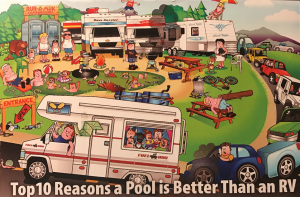Marketing Automation Like my Pool Guy
Background on Pool Shopping
Professionally, I work for Lead Liaison as a technical solutions specialist. Personally, I’m a father of two beautiful girls, 10 and 7, with an amazing wife that puts up with my shenanigans – for 12 years running now! Occasionally my professional career and personal life overlap. When you’re immersed in your job, and understand the real benefits of marketing automation technology, you start to look for real life use cases for how this technology is used. You’re more aware of it once you understand it. A recent experience in my personal life made it easy to discover how a company is benefiting from the power of marketing automation. My experiences starts with shopping for a pool in our backyard, only because the kids and wife really need it (ha!).
I started pool shopping pretty much clueless. I was uneducated. Most of my initial knowledge base was built up from talking to friends, family, and neighbors about their own experiences. My final list after conducting my research included 10 pool builders, so I began making calls. Most of the providers stopped by our house and gave us their pitch. Through the information from the pool designers and salespeople, I began to build up my knowledge on pools. As a buyer, I tended to gravitate towards the companies that didn’t give me a hard sales pitch or bash other pool companies. I gravitated towards the companies that educated me the most, the companies that really highlighted why they were unique, the companies that made me feel comfortable about the process and what would happen from our meeting to actually diving into the water.
The ones that fell off my radar sounded good at first, but they never followed up and didn’t continue to educating me or build the relationship. After getting to the 10th pool builder, they all started to blend together. I took copious notes on each provider, noted their pricing, and tried to decide who to partner with on the project. My budget was small. It turns out that it wasn’t possible to get what I wanted for our budget, so something had to give. Fortunately, the budget expanded – because we really wanted a backyard haven and outdoor quarters to relax!
Selecting a Pool Builder
I narrowed my list down to three providers. One had a great reputation. They were #1 in the marketplace, but their price was high, I knew multiple people would be involved, and I was concerned we’d just be another number in the 100s of pools they build. If this provider had used technology to support their sales process, I probably would have chosen them. The 2nd provider was a smaller company, building 30 to 40 pools a year, but the salesperson was the owner, who was also the project manager. I felt like I’d be taken care of. This person also had a ton of knowledge. Since I’m a first time pool buyer, I thought from the very beginning that I would be comfortable putting my trust with this provider. The 3rd provider really caught my interest though! Their bid came in as the most expensive bid of all ten providers, which I kind of knew coming in. And their sales person was new to the pool industry, so didn’t have a ton of knowledge to offer in our conversations. But, they really shined with their approach to pool buying. They were different. They focused on educating me, with a process that is bullet proof – regardless of the sales person running the deal. Although I went with the 2nd provider, the 3rd provider is worth talking more about. They did it right for sure.
Pool Builder’s Use Marketing Automation Too!
This company used marketing automation to it’s fullest potential by educating the buyer, me, with different ways of communicating. They sent me emails, a brochure, and postcards. Their themes changed, but their core focus was on educating me. They knew that most pool buyers probably have no idea what they want, what they are doing, and what a pool costs. They sent me a brochure along with a CD about two days (since I’m local) after our first meeting. The CD provided “backyard ideas”, totally appropriate for someone like me in the early buying stages. I thought that was impressive. It was a great follow up, and gentle, educational reminder from this company that got me thinking more about them.
After this impressive touch point, I was pleasantly surprised to receive more communication. They sent me the Top 10 questions to ask your pool provider, another very relevant touch point. They knew that buyers will talk to other companies. They phrased their questions in a way that also highlighted their strengths and differences. Then, they sent me something with a little humor in it, a postcard with the top ten reasons to buy a pool over an RV.
All things considered, they walked me through the buyer’s journey, over the typical timeframe – also known as the sales cycle – for buying a pool. Communication was spread out about every 1-2 weeks. The communication was gentle, informative, educational – with different types of media (mail, email, etc.). Being critical here, they could have sent me some text messages, or maybe a real handwritten letter from the president of the pool company thanking me for their inquiry. These educational touch points were complemented by two phone calls from the sales person. The sales person didn’t have to be the authority here, since the material was helping to educate the buyer. The material was likely created from experienced pool professionals that work at the company. The key is that they transferred this knowledge from their heads, into sales and marketing material that wasn’t pushy, but was educational. In general, they nailed it! As a potential buyer, I remembered this company. Their brand and company name is at the top of my mind. They helped me through the process.
What Could they do Differently?
After seeing their marketing, here’s what they could have done differently:
- Sent communications from their sales person. This would have built more trust and the overall relationship during my research phase.
- Used marketing automation to onboard me as a new customer, sending me tips, keeping me updated on the schedule, etc.
- Used a hand written letter
- Sent a gift card thanking me for the inquiry
Summary
The takeaway here, is that the pool provider used technology to differentiate themselves from a saturated pool provider market. If I wasn’t on a budget, and finances were not that much of a concern, I probably would have selected this provider. The provider knows this though. They are aware that they install premium pools, at higher costs – they admitted that and were upfront about it. Less pools, at higher prices, probably nets them about the same amount of revenue as other companies doing more pools at lower prices. The company can invest in marketing automation technology to reduce the cost of sales, and help educate prospects through the buying process. Technology works for them – and they’re the only company doing it!
I’ve added some pictures of what the pool provider sent me so you can get a glimpse. If you want to know how your company can use multi-channel marketing to assist your sales team, let us know. We can help you build a scalable, systematic process, that stands the test of time and employee turnover, that your company can use to differentiate themselves and walk your prospects through the buying cycle. We can help you send postcards, handwritten letters, emails, and text messages – to build stronger relationships with your potential buyers as they navigate their buying journey. Whether it’s a pool, a car, enterprise software, professional services, it doesn’t matter! Every company has something to offer, something to educate their buyers with, unique philosophy’s or approaches that prospects would benefit from. Help your company by taking the initiative to:
- Map out the buyer’s journey. What decisions do they need to make, what do they need to know, what questions do they ask.
- How long is their journey? What is the typical sales cycle.
- Transfer knowledge from brain to paper, then put this knowledge into marketing technology from a company like Lead Liaison to help scale your business and reduce your operating costs!
Interested in utilizing marketing automation for our own business? Sign up here to receive a complimentary demonstration of all that we can do!