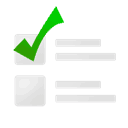Automatically Identify Buy Signals for Sales
 It’s almost always the case that sales could use more help from marketing to qualify leads. Marketing is glad to help; however, they’re up to their eye balls in work. Cranking out new content, preparing for the next big trade show, managing the company’s CRM, fine tuning the website and answering to other members of the leadership team to name a few. Wouldn’t it be nice if marketing could automatically identify buy signals for sales?
It’s almost always the case that sales could use more help from marketing to qualify leads. Marketing is glad to help; however, they’re up to their eye balls in work. Cranking out new content, preparing for the next big trade show, managing the company’s CRM, fine tuning the website and answering to other members of the leadership team to name a few. Wouldn’t it be nice if marketing could automatically identify buy signals for sales?
Now they can! With no effort…it’s all done automatically, behind the scenes using technology. Historically, vendors have struggled getting their marketing automation solutions adopted by B2B businesses. A typical system introduces way too much complexity and an overwhelming number of features; marketers need a simple solution. Case in point, it’s important to make it easy to automatically identify buy signals for sales. Some businesses don’t want to spend countless hours configuring “lead scoring” rules and setting up business logic. Here’s the good news – now they can do it out-of-the-box, with zero configuration.
Lead Liaison allows marketers to turn on/off the most common buy signals. For example, here’s a short list of what can be enabled/disabled to automatically identify buy signals for sales:
- Clicking through multiple emails in a certain number of months
- Multiple website visits in a certain number of weeks
- Web form submissions
- Total activity (a measure of how active and interested a lead is)
- Website visitor viewing more than a certain number of web pages
- Website visitor viewing a specific web page
- Viewing a landing page
Even better, buy signals can be layered on top of one another. For example, a select number of buy signals could be enabled requiring all buy signal conditions are met before sales is contacted.
Quick lead follow up is also vital. Its imperative the sales person receives buy signal alerts from marketing via a text message (SMS) or an email to reduce delay in lead response time. More importantly, sales should be able to choose how they’re notifying and if they’re notified.
At Lead Liaison, we’re getting rid of the complexity in traditional marketing automation and helping marketing automatically identify buy signals for sales. Feel free to contact us to learn more about how we can help you solve your sales and marketing problems!
To be alerted of future posts, please click on the RSS button.