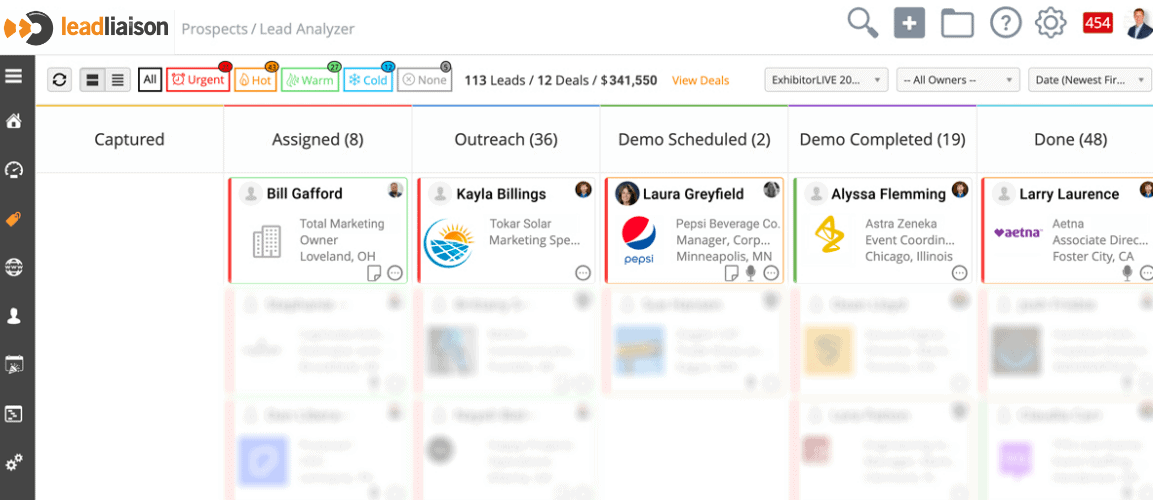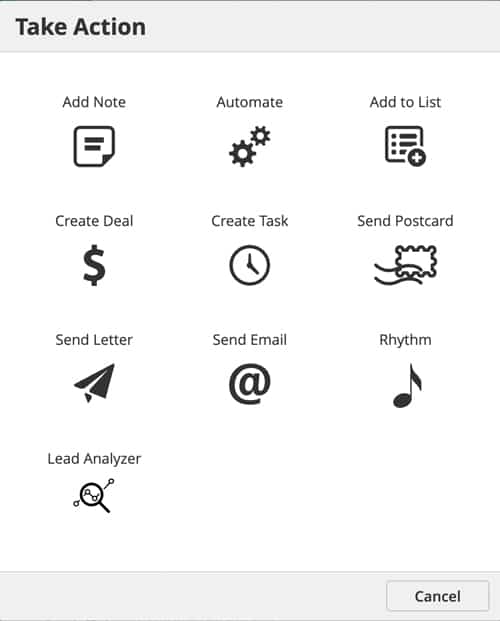The Lead Analyser: Get Your Leads In Order
The Lead Analyzer: Get Your Leads In Order
In the sales world, you have a lot to keep track of: new leads, existing leads, who needs follow-up, who still needs a touch, contracts sent, contract returned, and so much more! With multiple prospects and stages to track simultaneously, sales professionals need convenient ways to stay organized and focused on the target ahead. This is why Lead liaison has developed the new Lead Analyzer!
The primary function of the Lead Analyzer is to sort leads and keep track of sales stages from the point of lead assignment to deal closed.
Say you’ve just returned from a trade show. All of your leads are sent to the lead analyzer where they can start the journey through your sales funnel. The Lead Analyzer places leads in customizable stages. Leads travel from stage to stage based on what the sales professional deems most appropriate for follow-up.
For instance, after a recent trade show, we set these stages: Captured, Assigned, Outreach, Demo Booked, Demo Complete and Done. As we worked through qualified leads by priority (Urgent, Hot, Warm, Cold), we were able to move prospects visually through the sales funnel from stage to stage until either a demo was complete, or they completed all of the sales stages.
This alleviated the need for our sales team to keep track of leads on a spreadsheet, or a piece of paper! Using the Lead Analyzer, we are also able to understand what stage every lead is in at a glance, and we can quickly reassign prospects to the next stage with a simple drag and drop. From the lead analyzer, we can quickly view or play audio notes, and take actions such as:
- Adding a note or task reminder to the prospect record in our CRM.
- Adding prospects to automated workflows such as nurtures and rhythms or cadences.
- Adding prospects to segments and lists.
- Creating deals and tasks related to the lead.
- Sending letters, emails and postcards to the prospect.
Another interesting use case for Lead liaison’s Lead Analyzer is to help me manage leads that haven’t come from a specific event (the best practice is to keep event leads separate so you can track ROI on each show).
I have different stages defined: First Outreach, Second Outreach, Demo Booked, First Follow-Up Post Demo, Second a Follow-Up Post Demo, Order Form Sent, and Order Form Received.
This helps in keeping my leads straight, So I can instantly see who needs an additional touch to get a demo booked, when I need to follow up post-demo, and it helps me keep track of those order forms I have sent out for a signature.
Lead Analyzer is part of Lead liaison’s Sales Enablement platform, which includes a free CRM called OneFocus. If you’d like more information about these topics, please Contact Us.
I’m sure once you experience the Lead Analyzer, you’ll figure out the best stages for your sales team. But overall, it’s going to make keeping track of where the leads are in the sales funnel much easier.
Lead liaison is a multifunctional event platform that provides: Universal Lead Capture, User Customizable Gamification, Marketing Automation, CRM, Lead Management, Sales Enablement, Leader Boards, Point Rewards & e-Gift Cards, Waypoints for Sessions & Scavenger Hunts, Player Profiles, and more with over 3,000 integrations for all common CRM and Marketing Automation platforms.