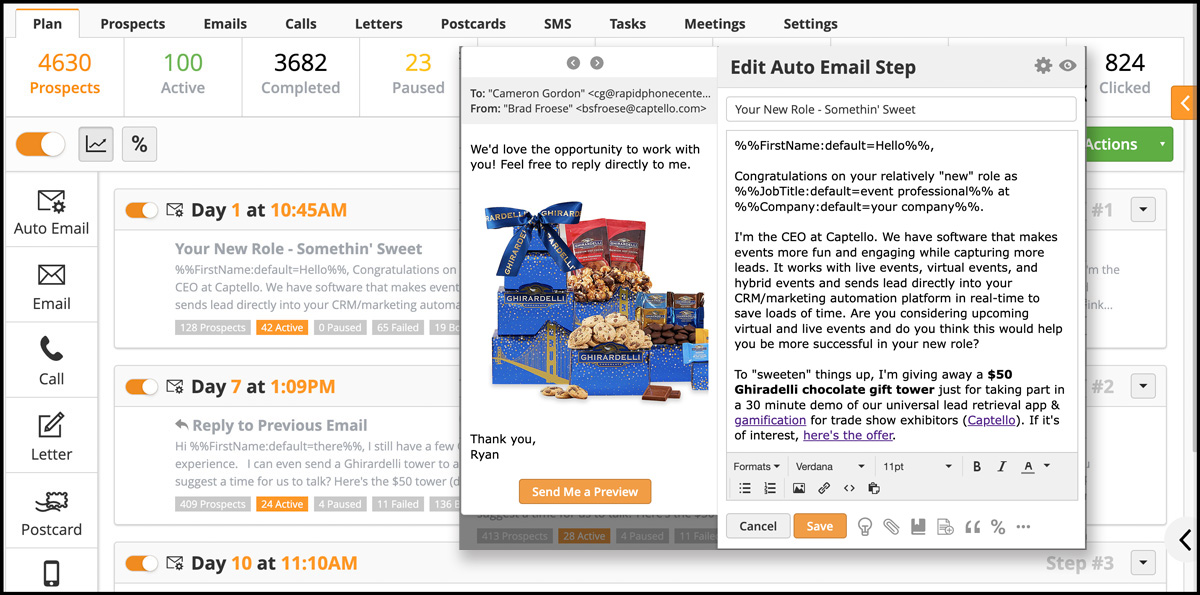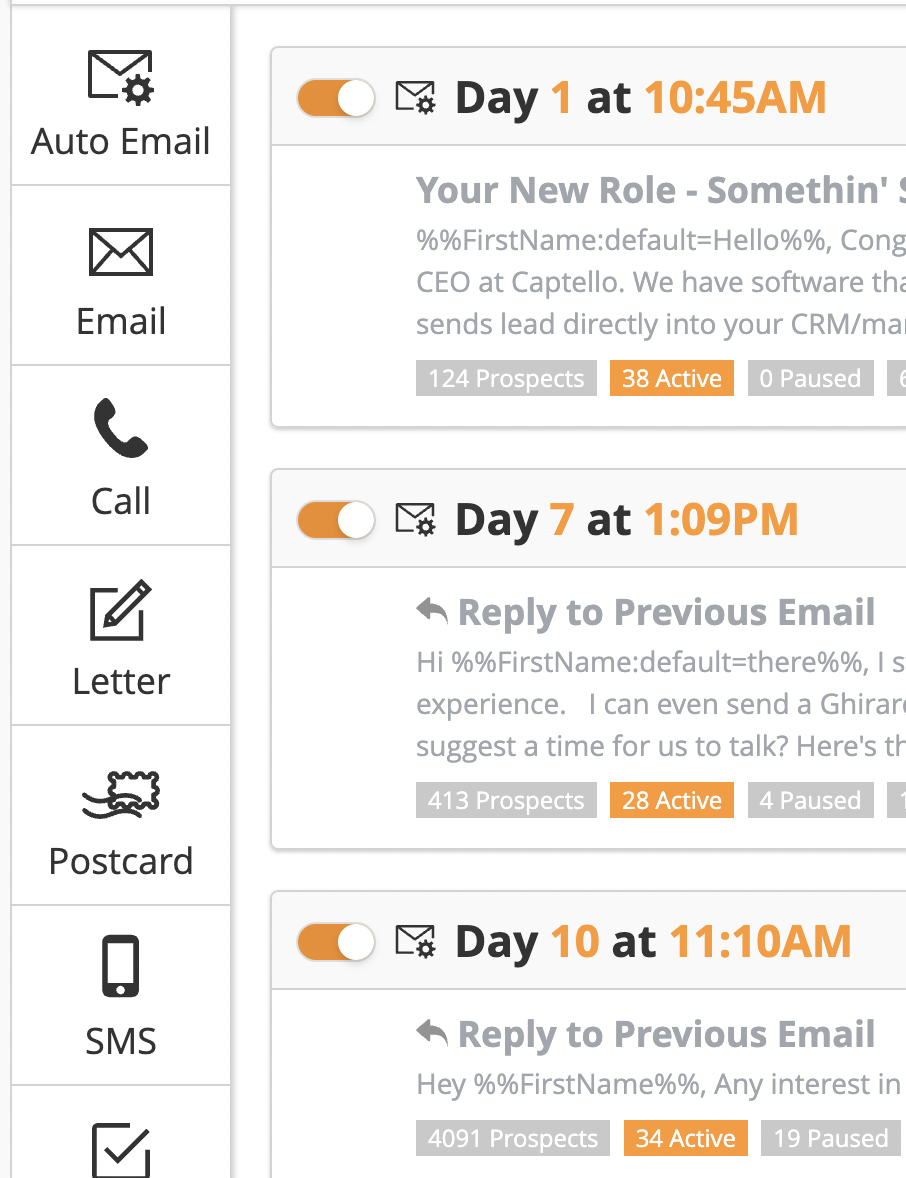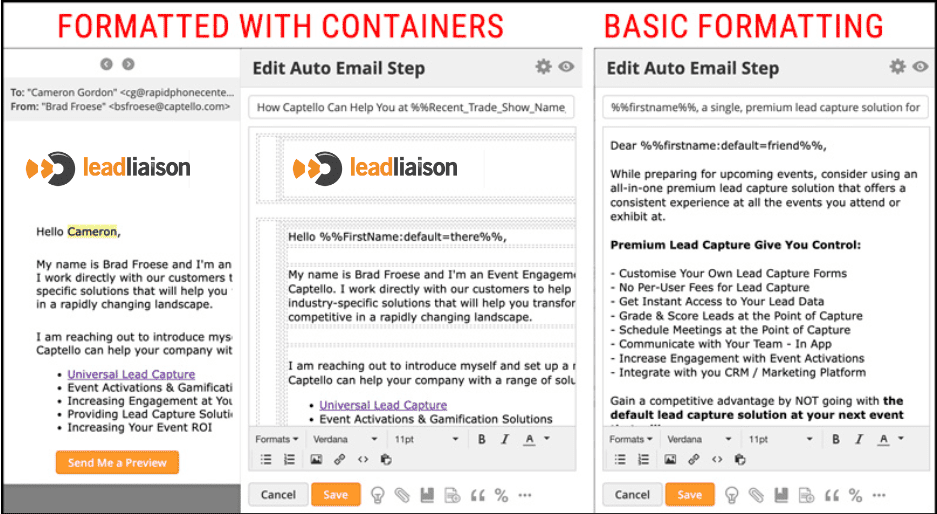How to Create a Touchless Scavenger Hunt for your Trade Show
How to Create a Touchless Scavenger Hunt for your Trade Show
If you’re looking to gamify your trade show with a scavenger hunt, you’ve come to the right place.
It’s easy to build a touchless scavenger hunt that operates in a live and virtual environment. In this article we cover why touchless is important and how to truly implement touchless, what you need for your scavenger hunt, and why you should consider a scavenger hunt for your next event.
How to Implement a Touchless Experience
Bring Your Own Device (also known as BYOD): Attendees can use their existing mobile devices for the experience, whether they’re at the live event or participating virtually. Attendees don’t have to download an app either. They can use the built-in, native features included with most modern smartphones to scan QR codes to collect prizes/points.
QR Codes: QR codes keep the experience completely digital. QR codes (what Lead liaison calls Waypoints) can be positioned in stands or stuck to equipment anywhere in your booth, or displayed on a computer screen for virtual attendees.
Digital Leaderboards: A digital leaderboard keeps track of collected points to tally winners. Digital leaderboards can be displayed on a large screen at your event or accessible in your virtual platform.
By allowing attendees to use their own devices, deploying QR codes, and leveraging digital leaderboards organizers can create a truly touchless scavenger hunt experience.
7 Things you Need for your Scavenger Hunt
To pull off an amazing contactless scavenger hunt experience you’ll need to prepare the following artifacts and strategies:
- Directions: Think about how you’ll lead attendees to different clues and/or what clues you’ll give them. Engage exhibitors to understand what item/object they’ll want to draw the attendee too to come up with clues. Since we’re aiming for a touchless experience, post your directions to the scavenger hunt on a landing page for your event and consider distributing it via email to attendees. You can also create a PDF with instructions and use a QR code to access the PDF. Lead liaison provides a pre-event marketing platform if you need assistance.
- Exhibitor Buy-In: Depending on your setup, you might need participation from exhibitors. Your exhibitors might offer a treasure, prize, or artifact for visiting their booth. Keep in mind though, you don’t always need a booth as one of the stops on the scavenger hunt. You can use different areas of your event (live or virtual) that might need more traffic or eyeballs. When working with exhibitors, understand what they want to offer to ensure consistency with your clues. Since the scavenger hunt will drive traffic to each stop, consider monetization opportunities with your exhibitors. In summary, make sure you’ve got your exhibitors lined up and in support of your program.
- Rewards / Prizes: Consider what, if any, prizes you want to offer attendees at each stop or for your scavenger hunt winners. Exhibitors could also offer prizes at each stop on the attendees journey. Depending on how you configure your winners, you can also provide prizes to winners once they complete the scavenger hunt. Consider offering digital prizes, such as digital gift cards to keep the experience touchless and to appease virtual attendees. Digital gift cards will give you a homogenous experience across live and virtual. Also consider offering a digital gift card cash value, where winners can spend their cash at 100s of different locations, ranging from Starbucks, Foot Locker, AirBnB, lululemon, and many more coveted brands.
- Waypoints: Each “waypoint” is a stop in the scavenger hunt journey. The waypoints are displayed via QR codes. Think about where you want to place each Waypoint. Waypoints could be used at exhibitor booths, anywhere in your virtual environment, at the registration desk, lobbies, cafeterias, social events, on a human beings shirt, and more. Each Waypoint can be assigned a different number of points. Waypoints that are harder to find might be worth more value to the attendee. Once a Waypoint is scanned it instantly reveals points, an optional game to deepen the experience, or a smart form to collect custom data. Data collected might be of value to your exhibitor, and another upsell opportunity for you.
- Global Leaderboard: Consider where and how you’ll display winners, if at all. Leaderboards should be customizable to position a sponsor (a monetization opportunity) or include branding to match your look/feel and message. Leaderboards are accessed via a web browser link. They can be displayed on the big screen at your event or iFramed into your virtual environment. Leaderboards refresh in near real-time to provide instant gratification. Some advanced leaderboards have the ability to trigger certain actions when leaders surpass point thresholds, so give some thought into how you want to handle that.
- Winner Strategy: Well, you’ve got options! With a customizable scavenger hunt platform you’re able to announce winners in multiple ways. For example, you could announce winners at the end of each day (or for the first X days), which would encourage attendees to complete the scavenger hunt quickly. You could also announce winners at the end of your event, or give the top X winners on the leaderboard a reward. Instead of having an equal amount of points for each stop, consider varying your point system. Harder to find items might be worth more value, whereas easier to find items might be worth less.
- Monetization Strategy: Your scavenger hunt could be a revenue line item driver for your event, resulting in increased profit. Exhibitors will find value in being a stop on the scavenger hunt. They might want to invest as well.
Here are a few ways you can monetize the scavenger hunt:
- Exhibitor fee for participation
- Additional exhibitor fee for a gamification experience that retains the attendee at the booth for a longer period of time
- Sponsorship opportunities within games that play behind each Waypoint
- Sponsorship opportunities on the global leaderboard
- Sponsorship opportunities as the “host” of the scavenger hunt
- Sponsor-endorsed or provided prizes with their branding
- Custom branded Waypoints with sponsor logos
Why Use a Scavenger Hunt
If you’re contemplating the use of a scavenger hunt at your event, consider the benefits of having one. Here’s a summary of the 12 reasons why it’s great to host a scavenger hunt:
- Used in Hybrid Environments: Modern day scavenger hunts are built to work in a hybrid world, with both live events and virtual events.
- Networking: Scavenger hunts can be a great ice breaker for exhibitors. It helps connect people with one another. Consider adding a Waypoint to a human! A key person or host at your event to foster more interaction.
- Passive Experience: When attendees arrive exhibitors aren’t necessarily interrupted, but they have an option to engage with the steady flow of attendees visiting each Waypoint. This non-intrusive way allows attendees to further engage with an exhibitor’s services where they see fit, and exhibitors to engage with attendees as time permits.
- Brand Promotion: Whether you’re promoting your event, sponsors, or exhibitors there are plenty of ways to do so across each Waypoint, stop in the scavenger hunt, leaderboards, games, and more.
- Taps into Innate Desire to Win: People love to win. People love to compete. It’s in our nature. They also love to get rewards and prizes. All of the innate concepts are presented with a well orchestrated scavenger hunt.
- Nothing to Download: With a touchless scavenger hunt there’s nothing to download or come in contact with. Attendees use their own devices to access Waypoints and clues/instructions. This reduces complexity which fosters adoption and ease of use at your event. Your goal is to maximize participants.
- Attendees Spend More Time: You’re setting up your event to provide value to exhibitors, attendees, and sponsors. With a scavenger hunt, participants spend more time on the show floor or in your virtual environment searching for artifacts. That means more time spent and invested with event constituents.
- Monetization Opportunity: This ones pretty simple, you can make more money!
- Deepen Education: Each Waypoint can have a tailored experience behind it. The experience could be entertaining, simple, or educational. Educational opportunities include trivia, a version of Jeopardy, a swiping game, and much more. Educational experiences help reinforce messaging and give exhibitors additional opportunities to increase brand awareness while transferring knowledge.
- Collect Data that Matters: After attendees scan a Waypoint QR code, they might be prompted to enter a brief amount of information into a form, such as name and email, to register their points. Alternatively, exhibitors could leverage smart forms to collect meaningful data that’s important to their business. That data could easily flow into their CRM or marketing automation system and be used for targeted marketing and sales.
- Normalize Traffic: Instead of developing clusters of people at your event (not a great idea on the heels of a pandemic), your scavenger hunt can be used to spread out foot traffic (or online traffic). Place Waypoints around the event like honeypots to attract attendees to less common areas and better normalize traffic.
- Increase Awareness: Having a unique experience at your event will give you something to market, thereby increasing awareness while delivering a better experience. Your attendees will have fun and love the competitive aspect of your event.
How to Put your Scavenger Hunt Together
You can certainly try to piecemeal your scavenger hunt together; however, for an all-in-one scavenger hunt with great customer support, let Lead liaison do it for you. Our packaged scavenger hunt has everything you need including Waypoints, customizable QR codes, a vast library of digital games, leaderboards, and digital rewards all packaged up and ready to go. Our out of the box solutions are highly customizable to adapt the scavenger hunt to your event and overall goals.
Our award winning customer service team will help you deliver an incredible touchless scavenger hunt at your next event. Contact us for more information.
Lead liaison is a multifunctional event platform that provides: Universal Lead Capture, User Customizable Gamification, Marketing Automation, CRM, Lead Management, Sales Enablement, Leader Boards, Point Rewards & e-Gift Cards, Waypoints for Sessions & Scavenger Hunts, Player Profiles, and more with over 3,000 integrations for all common CRM and Marketing Automation platforms.
To see how Lead liaison’s growing library of digital activations (games), universal lead capture, and reward-based solutions can help your company generate more leads at your trade shows, contact us today!