The Anatomy of a Great Event Lead Capture Form
When exhibiting at a trade show or other marketing event, your lead capture form drives success. That’s not to say that having an enticing booth and properly staffing it doesn’t matter, too. But without an effective and efficient event lead capture form, you’ll inevitably fall behind.
That’s why we wanted to provide an outline of a great event lead capture form. If you include these key components, you’ll be sure to set your team up for success (and sales) post-show. When someone visits your booth, your team should be focusing on making a connection, not killing the moment with a long list of questions. A complicated lead capture process can turn an interaction into an interrogation. So simplify your event lead capture form by narrowing it down to the suggestions below.
Quickly and Easily Collect Basic Lead Info
Based on the show you are exhibiting with, you should be able to integrate your event lead management solution with the show lead retrieval. In our research, we have found that nearly 80% of events will integrate with an event lead management solution.
If integrated, a great event lead capture form will include a badge scanning element that makes it easy to collect basic contact information without needing to hold up the flow of the conversation. Most event lead management solutions support barcodes, QR codes, and even near field communication (NFC) badges.
If the show doesn’t offer integration, simply include a Business Card Transcription element instead. Most event lead management solutions support transcription of the information on a business card. Lead Liaison’s GoExhibit!™ features transcription service with a 99.9% accuracy and near-immediate turnaround time.
Qualify Your Leads
Meet with your team to narrow down exactly what constitutes a qualified lead, and include that question (or those questions) immediately after your badge scanning element. You want the form to flow the same way the booth representative’s conversation would go. They’ll collect basic information, and then they’ll consider if the lead is qualified.
Not everyone who gives up their information represents a real business opportunity. In your preparation, consider what the top three most important characteristics are to identify qualified leads. Assessing whether a lead is worth pursuing allows you to easily progress your sales process in any post-show automations.
Using a temperature scale is a simple and effective way to gauge interest. “Hot” signifies that they are almost ready to buy. “Warm” means they need to be nurtured a bit before they’ll make a purchase (make sure you have an excellent post-show nurture campaign). “Cold” leads are not even worth your sales team’s time yet. They can still be nurtured, but your sales team can probably skip any aggressive post-show outreach.
If you wanted to get a little more detailed, you could further qualify your lead by asking:
- How much buying authority or influence does this person have?
- How soon is this person likely to make a purchasing decision?
Investigate Key Interests in Your Event Lead Capture Form
If your company is showcasing multiple solutions at your booth, your Key Interests field should contain a checklist of those solutions. If your company is showcasing a single solution, your Key Interests field should contain a checklist of various problems your solution can solve.
If your event lead capture solution supports conditional fields, you could design your form so that additional questions populate based on the prior selections. That way, your booth representatives won’t have to waste time scrolling through questions that are not relevant, but they are prompted with the appropriate questions when applicable.
For example, if your company offers Solution A, Solution B, and Solution C, your event lead capture form could populate a different follow-up question based on if they are interested in A, B, or C.The follow-up question could inquire about what particular problem the prospect needs to address with your solution. Of course, every answer will be slightly different, but you should be able to put any answer into a few different buckets. And since you’re using conditional fields, why not have an “Other” option that triggers a text field so your booth rep can fill it in?
Help Your Team with a Voice Notes Component
Voice notes can be one of the most useful components of your lead capture form. They allow booth representatives to focus on conversations instead of note-taking. The goal, remember, is to have an organic conversation so that you start building that positive relationship from the start. If the prospect feels like the purpose of the conversation is to check boxes, they’ll be less inclined to open up.
The opportunities that a voice notes component provides are endless. Voice notes can be used to record an answer to the single most important question on your lead capture form. If the prospect is comfortable, you could record the entire conversation so you don’t miss a thing.
When a booth rep concludes a conversation with a prospect, voice notes allow them to easily step aside and quickly rattle off all pertinent information within a minute, rather than writing them in a notebook or keying them into their lead capture form.
Some event lead management solutions even offer voice-to-text transcription, which makes the process even more efficient. Now, your booth reps have no excuse for not taking great notes!
Simplifying your form to include these items will not only make lead capture easier for your staff at the event, but it will also make it easier for the marketing team to follow up appropriately based on the answers collected. Some event lead management solutions even offer ways to deeply personalize follow-up based on the answers collected at the event. A handwritten letter sent a week after the event can reference their specific need. A follow-up email can contain a link to a detailed overview of the solution they were most interested in.
The possibilities are truly endless when using Lead Liaison’s event lead management solution, GoExhibit!™. If you are interested in learning more about our solution, click here.


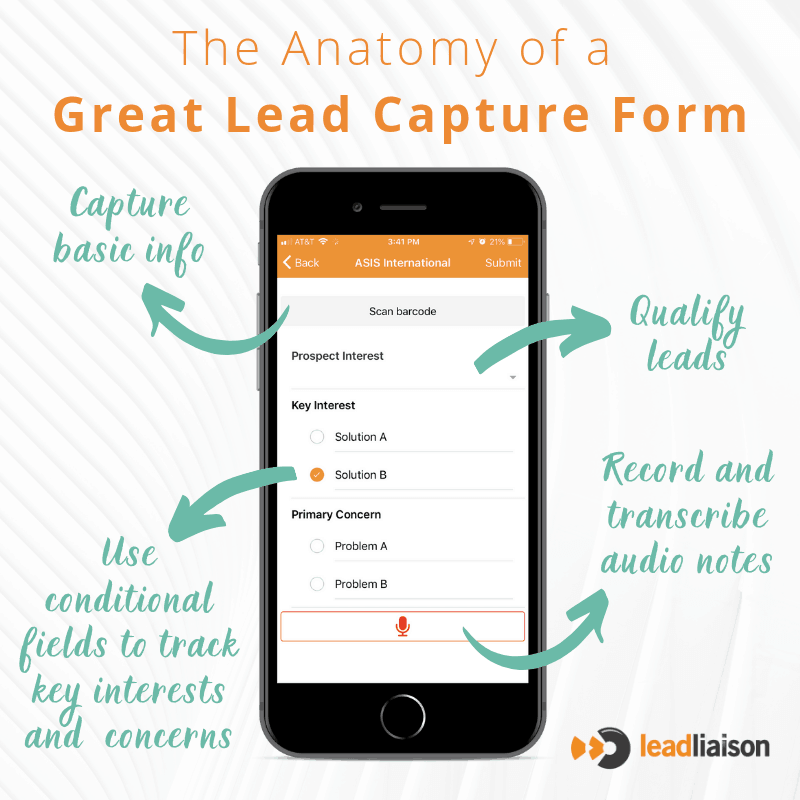 Download this Graphic
Download this Graphic
