How to Qualify Opportunities with Lead Scoring
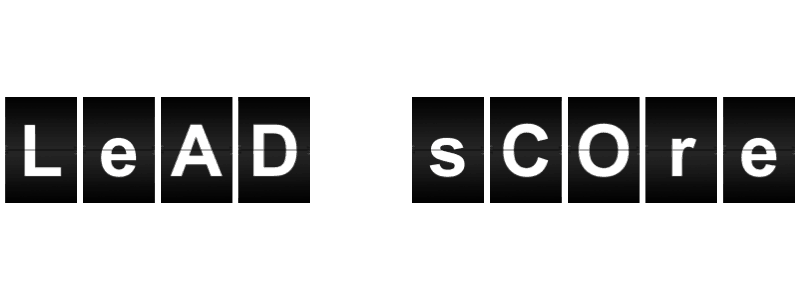 All businesses need leads, but one of the primary problems is the pressure to generate qualified leads and route the right ones to sales. Perhaps your inbound marketing strategy has helped generate a database full of leads, through varying campaigns. You have a bevy of potential customers interested in your products or services, but are they ready to make a purchase?
All businesses need leads, but one of the primary problems is the pressure to generate qualified leads and route the right ones to sales. Perhaps your inbound marketing strategy has helped generate a database full of leads, through varying campaigns. You have a bevy of potential customers interested in your products or services, but are they ready to make a purchase?
It is certainly obvious that not all of your new leads are a the same stage in the buying process. Some will need convincing to move over to the next level. The best way to meet these leads with relevant and appropriate messaging is through lead scoring. This is a technique of segmentation to ensure you send a message that truly interests each lead.
Don’t qualify leads manually
You can’t judge new leads based on a gut method or hit-and-miss. Otherwise, sales and marketing would be quite frustrated. Not to mention, this method is highly unreliable. The reason why manual processes are set up for failure is because humans eventually make mistakes.
If you’re sorting through a large list of mixed-quality leads, you can quickly feel exhausted and demotivated. Soon, you find yourself making snap judgements as you run out of time. What happens is you risk overlooking many leads that might have made a purchase if someone was there to give the lead attention.
In addition, manual lead qualification usually accounts for leads that may be ready to buy in a few months. If a salesperson gets the impression that a lead is disinterested, they might throw that lead a way. Yet, if the lead was nurtured for a few months, they might end up making a large purchase.
Start with marketing automation
In order to quickly and efficiently process leads, you need to deploy marketing automation. This way, you can scale campaigns through a lead scoring model. Moreover, you can integrate your campaigns with your inbound efforts. Marketing automation helps to eliminate human error. You can also use marketing automation to qualify leads based on their online behavior. Of course, it is important to develop a successful lead scoring model.
Think of how you attract leads
What does the marketing department do to attract leads? Online advertising? Social media? Webinars? Blogs? All of the above and more? How can you tell when a lead is ready to purchase? Have they visited your pricing page more than once and watched an in-depth demo? Now think of a lead who is in the researching stage; perhaps they’ve downloaded a webinar two weeks ago.
On a scale of 1-100, how would you score each of those leads? Which lead would you spend the most time with? What types of messaging would you send each lead? This is the basis of lead scoring. You assign a number to a lead based on the types of actions they have taken in terms of buying from your company. A lead that has watched a webinar, downloaded an eBook and looked at your pricing page might be sales ready.
On the other hand, a lead that has opened an email and browsed your site may be ready in a few months if nurtured properly. Your marketing automation tool can assign a score based on prospects’ behaviors and assign numbers based on the parameters you set. Then, leads can be automatically routed to sales when they are close to making a purchase.
Setting up your lead scoring system
You want to formulate your company’s scoring system by having marketing and sales work together. When you set up a scoring system, it would be similar to adding rules. You can also add as many parameters as you like. In fact, the more rules you set up, the smarter your automation system will be. The objective is to set rules that specify a behavior and award a positive or negative number. When a lead takes this specific action, he or she is awarded points or they are deducted. Some rules might include:
- Email clickthrough
- Facebook ad clicks
- Price page visit
- Downloaded eBook
- Viewed webinar
- Twitter clicks
- LinkedIn click
- Blog click
- Phone call
- Requested information
Then what?
Once leads are rated, targeted marketing techniques can be applied. Also, each lead can be cultivated more accurately. A lead with a lower score might feel overwhelmed if you schedule a one-hour online demo. In contrast, a sales-ready lead would appreciate an in-depth online demo. Yet, you won’t know their level of interest without lead scoring.
Learn as you go
Lead scoring and nurturing takes time and practice to nail down. Although, keep in mind that the wrong message at the wrong time can ruin what could have been a successful conversion. You don’t want your sales team contacting leads who have not shown much interest in your product.
Instead of selling to them right away, nurture leads by educating and leading them through your conversion funnel. Sales should only be involved when their score says they are ready. Sometimes, a lead may disappear for a few months then suddenly pop back in at a different stage. Lead scoring can help you keep a handle on how inclined they have been to buy over the past few months.
Interested in gearing up for Lead Scoring? Request a personalized demonstration, and we’ll show you that capability of our software, plus so much more!
Author Bio
Katrina Manning is a content marketing specialist who has penned thousands of articles on business, tech, lifestyle and digital marketing for a wide variety of global B2B clients. She mostly writes for Leadpath.com and she is also the author of three books and is currently working on her fourth. In her free time, she enjoys fundraising for charitable causes, playing with her cat and baking.

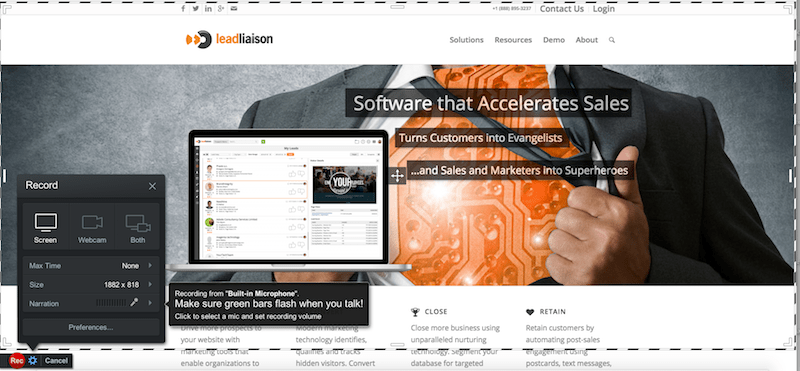


 I work for Lead Liaison as a solutions specialist. I travel with our sales team on occasion to conduct trainings and have deeper level discussions with clients. On one of my trips, something caught my eye. I’m not quite an HVAC expert, but I’m familiar with the big name brands that are out there after owning a few homes and having HVAC units in my own house. You learn a lot when you have to foot those thousand dollar bills to repair air conditioners ;-). As I entered a parking lot after my meeting, I noticed two large commercial HVAC units, from two different and respectable brands, Trane and York.
I work for Lead Liaison as a solutions specialist. I travel with our sales team on occasion to conduct trainings and have deeper level discussions with clients. On one of my trips, something caught my eye. I’m not quite an HVAC expert, but I’m familiar with the big name brands that are out there after owning a few homes and having HVAC units in my own house. You learn a lot when you have to foot those thousand dollar bills to repair air conditioners ;-). As I entered a parking lot after my meeting, I noticed two large commercial HVAC units, from two different and respectable brands, Trane and York.



