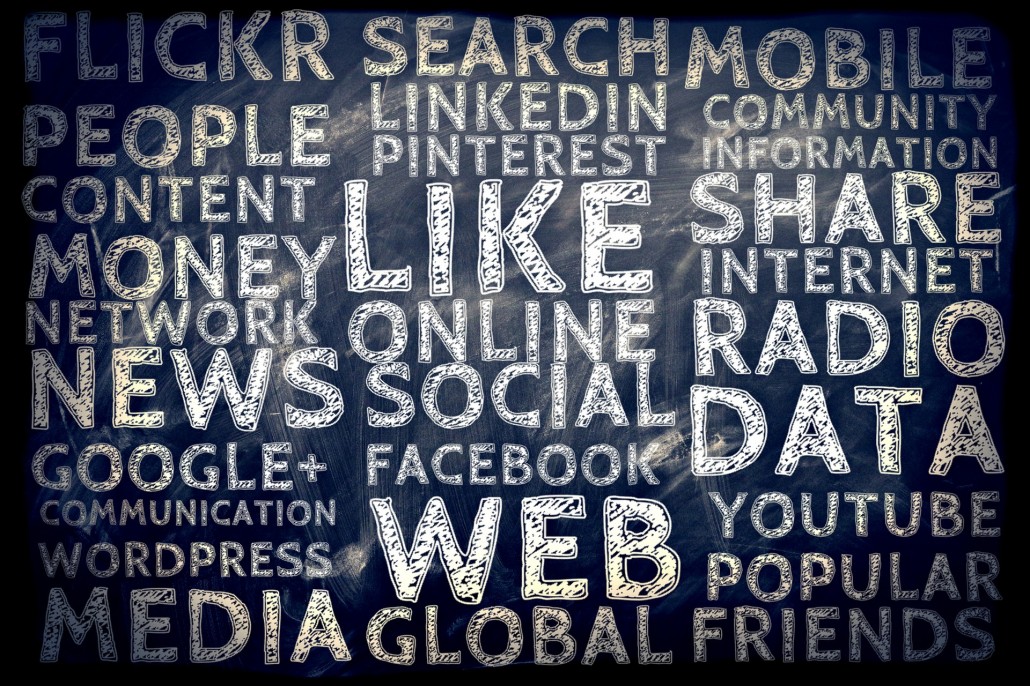How to Run a Webinar: How to Pick a Webinar Service
This is the third installment in the series How to Run a Webinar.
You’ve gotten your data ready. The next step is to subscribe to a webinar service. But, which one?
Choosing a Webinar Service
There are a few key things to look for when choosing your webinar service. Obviously, it needs to be web-based. But also think about how you want the registration to look. Think about your budget. How many people do you estimate will attend? Is it important to you that the recording can concert to MP4 (we think so!)?
This webinar comparison is a great little tool that guides you through a series of questions to help you find your match.
We suggest using GoToWebinar from Citrix for running webinars, simply because the user experience is very similar to Citrix’ GoToMeeting platform. As of July 2016, a little over 1 out of every 4 companies using webinar solutions in some capacity use GoToWebinar. This means the majority of your audience will be familiar with GoToWebinar, making it easier for them to join and participate in your event. And you want things to be easy for people. Adding roadblocks only gives people a reason to no-show. Adapt to the needs of your intended audience.
Check back next week when we cover how to define you invitation and registration process!
Can’t wait to get your hands on the rest of this intuitive guide? Download the full white paper here.
Interested in a demonstration of our robust marketing automation tool?