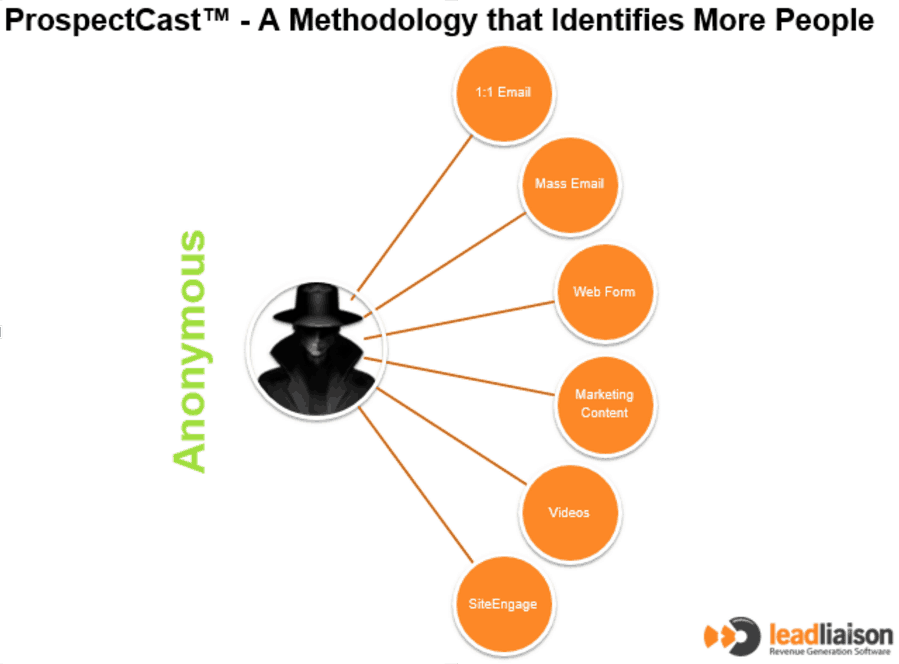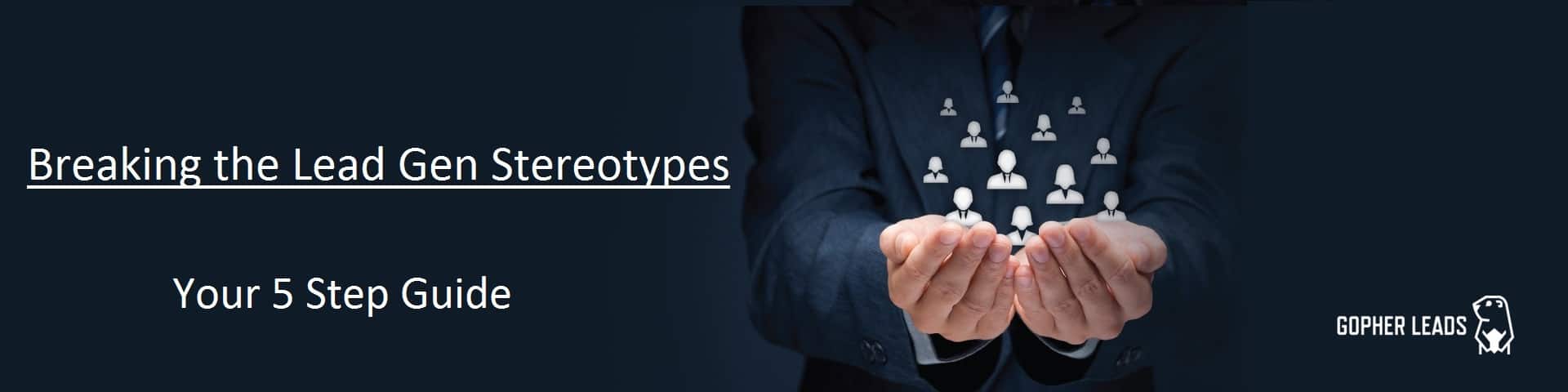How to Get the Most Out of Visitor Tracking
A website visitor tracking solution will never be a magic bullet to increase visitors to your website. If you bought your visitor tracking solution for that purpose, you will be very disappointed. Website visitor tracking is a middle-of-the-funnel solution. It gives you insight into who is visiting, what they are interested in, and how interested they really are. You can tell a lot by dissecting the behavior of your Prospects. Here are a few tips on how to get the most out of your visitor tracking solution.
Improve Conversions
Lead Liaison can boost conversions on your website – but not without taking some steps to tie in these methods. Without them, you’ll rely on tracking businesses only. Lead Liaison provides a number of active methods to convert visitors (see graphic below). When a person is identified their activity, while anonymous, is connected to their present and future activity thereby creating a holistic profile of their interests. Identifying people is helpful for the following reasons:
- When the prospect returns to your website sales can better time their follow up.
- It makes it easy to tailor a salesperson’s follow up as the prospect’s interests and activities have been captured on their profile. You’ll know what they looked at, how they engaged, and what they care about. Having relevant conversations will bolster the relationship.
Integrate your Web Forms
Easily integrate web forms with Lead Liaison. Rename the name or ID fields. If the ID or name attributes cannot be changed then use our snippet of JS code to set the custom mapping.
Integrate Email Campaigns
We suggest including email, company, and name attributes. We can also help you measure the true ROI of your investment in a 3rd party email system.
Create/Integrate Downloadable Content
Create content that “teaches” people something. Think about helping/teaching, and not selling, when you put together your content. Use Lead Liaison’s Trackable Content feature to identify most popular content pieces.
Integrate Onsite Videos
Think about a video explainer, testimonial, or other forms of educational content that can be used on your site. Use Wistia for videos. See this Wistia and Lead Liaison press release for more information. With Wistia, you’ll get business-level analytics and conversion tools, all of which are integrated with Lead Liaison, for better lead conversion and analytics.
Then, Use Marketing Automation to:
- Nurture prospects on behalf of sales
- Automate one-to-many posting on social media
- Run static/dynamic segmentations to have continual lists built of the hottest prospects that meet specific criteria
- Better qualify prospects through advanced lead scoring
- Development of web forms and landing pages without the need to involve IT
- Run sophisticated targeting and retargeting campaigns
- Run responsive marketing campaigns
- Automate their GoToWebinar event 1x per year
- Build and send sophisticated emails with full tracking, all in one integrated source
- Send multi-channel marketing campaigns using best practices for B2B sales (5 to 7 touches, using a combination of email, postcards, handwritten letters, text messages, and more).
- Develop stronger marketing ROI
- Capture and convert more visitors through compelling offers (SiteEngage) with engagement windows / popups
- Build surveys for customers and prospects