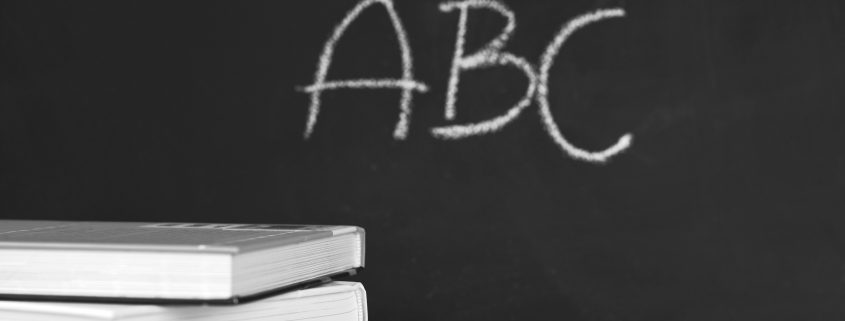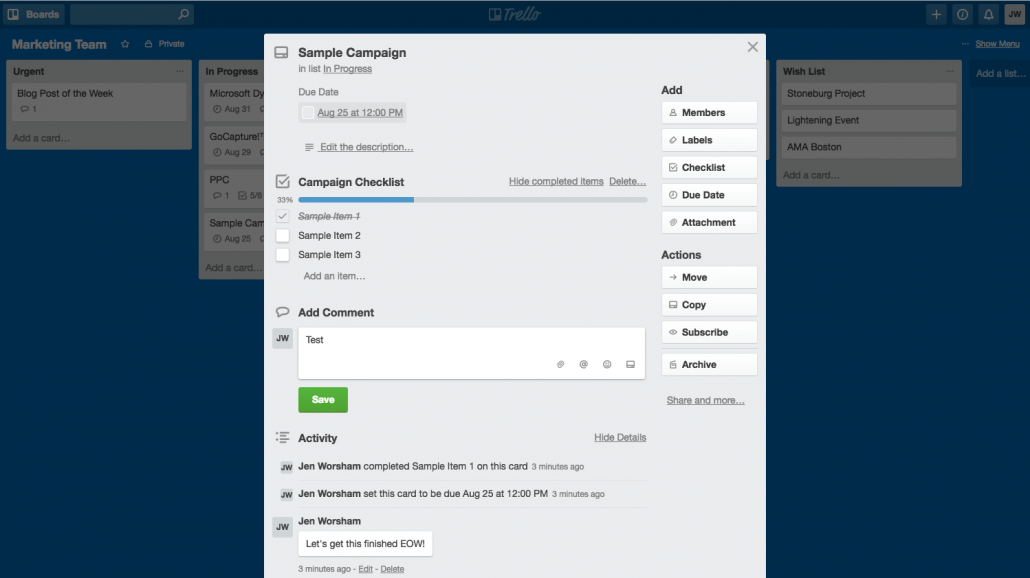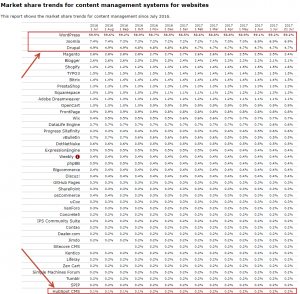Why Microsoft Dynamics CRM and Marketing Automation Integration Matters
 Why Does Microsoft Dynamics CRM and Marketing Automation Integration Matter?
Why Does Microsoft Dynamics CRM and Marketing Automation Integration Matter?
In this article we’ll discuss why Microsoft Dynamics CRM and marketing automation integration matter to businesses with a sales and marketing team. I’ve always been a proponent of CRM systems. As a user myself, I first started using Salesforce.com. I couldn’t imagine trying to keep track of my activities and tasks anywhere else (oh no, not a spreadsheet!). When I hear about companies that don’t have a CRM, I cringe! Whether you’re using enterprise-level CRMs such as Salesforce.com or Microsoft Dynamics, or something with the essentials such as OneFocus™ or Pipedrive, having a marketing automation system coupled with your CRM is vital these days.
Let’s focus on Microsoft Dynamics CRM for the sake of discussion. Without a marketing automation system married up with Microsoft Dynamics CRM, the CRM is just one big database. A large data repository. Companies can “bring their data to life” by implementing a number of different automated processes. For example, nurturing, qualification, tracking, and more will all make your operations run smoother. Without establishing these processes, businesses risk not being able to effectively scale. Below are four reasons why integrating Microsoft Dynamics CRM and marketing automation matters:
Four Reasons why Integrating Microsoft Dynamics CRM and Marketing Automation Matters:
Nurturing
Nurture prior to sales interaction. Sales and marketers widely view Microsoft Dynamics CRM as a standalone software system for sales. When pairing up a marketing automation system, such as Lead Liaison’s Lead Management Automation (LMA) platform, this changes. Marketers can take part in the traditional sales funnel, and support their sales teams. For example, Lead Liaison’s LMA has a concept of Lifecycle Stages. Lifecycle Stages provide a framework for marketers to “own” the top of the funnel, to transition prospects from anonymous > known > engaged > marketing qualified, and then hand warm leads off to sales for them to qualify. During these initial stages marketers can use lead nurturing to build stronger relationships with prospects. They’ll be able to educate them in ways that are important to them.
Sales Insight
Sales has greater visibility. A huge benefit of using marketing automation with Microsoft Dynamics CRM is that sales has more insight. This applies to both Leads and Contacts inside Microsoft Dynamics. When the sales team opens up a Lead or Contact record inside Microsoft Dynamics, they will see marketing metadata (score, last website visit, etc.). They’ll also see recent inbound and outbound activities (website pages viewed, documents downloaded, tracking links clicked, videos watched, forms submitted, email engagement, etc.). This insight helps prepare your sales rep. Sales people will be more successful when they reach out. Sales reps will be equipped with more knowledge about their prospect’s key careabouts and interests.
Prioritization
Prioritize leads. When using Microsoft Dynamics CRM and marketing automation, marketers can establish scoring rules. Scoring is a way to measure engagement. Marketers can configure individual scores to be associated with different types of inbound activities. For example, 10 points for an email link click, 50 points for submitting a form, 100 points for visiting your pricing page, etc. The higher the score, the more qualified and “hot” the prospect is. Using marketing automation, marketers can then establish a score threshold, to trigger an alert to the sales rep to take action. Another feature that’s not commonly used, but should be, is the ability to decrease a prospect’s score if they don’t engage. Lead Liaison’s LMA offers a feature called “Inactivity Periods”. If there’s no inbound activity within the inactivity period time frame, any number of actions can be triggered. For example, you could notify the sales rep, reach out to the prospect on behalf of the sales rep, or send the prospect and incentive to come back.
Revitalization
Revitalize old leads. Using marketing automation, it’s easy to segment and target leads/contacts based on last inbound activity. Without hooking up your Microsoft Dynamics CRM instance to marketing automation, this wouldn’t be possible. Dynamics will be a great database of record to track demographic data (job title, role, location, name, etc.) – things you might find on a business card, but it won’t track behavioral information (how the prospect engaged, inbound/outbound activities, etc.). All of this wonderful inbound activity that’s tracked by marketing automation gets appended to each record in Microsoft Dynamics CRM. As a marketer, you can use this information to better segment and nurture prospects that might need to be re-invigorated. After all, according to Demand Metric, 60% of customers are encouraged to seek out a product after reading content about it
We hope you enjoyed this article on why Microsoft Dynamics CRM and marketing automation integration matters to sales and marketers! For more information on Lead Liaison’s integration of LMA and Microsoft Dynamics CRM see this page.

 Why Does Microsoft Dynamics CRM and Marketing Automation Integration Matter?
Why Does Microsoft Dynamics CRM and Marketing Automation Integration Matter?