To watch this webinar in its entirety, click here.
Summary
We show you how to use video in email to boost your conversion rate by strategically adding them into your email workflows.
Presenters
Margot Mazur, Wistia
Ryan Schefke, Lead Liaison
Transcription
*Please note that this content was presented live and then transcribed. It will read exactly as presented in the webinar. Welcome message and company introductions have been removed.
Slide #7
So video is amazingly human, something that Ryan touched on a little bit earlier. It’s a great way for you to show your face to your company, to delight your users, and also to make sure that they’re sharing the content that you put out. So you’ll see here 69% of users say, “They shared a branded video, if they had the information that might be of interest to your friends.” Video is going to be the best way for you to get your information out there. It’s more compelling than any copy that you could write, and it’s a lot more human, it has you relate to your customers.
Slide #8
It builds brand rapport, humanizes your brand, and keeps folks attention and helps to explain and support. So instead of writing that giant explanation about this or that feature, you can make a video about it and have folks be really engaged with that video.
Slide #9
We did a really great AB test a few months ago, where we tested eight different emails. What we did was we cut the copy and the CTA and actually the image exactly the same. All we did was we changed that video thumbnail. So you got that play button on the image and you got that timestamp on there. So side-to-side, you have the same exact email, one that has that play button and timestamp, the other does not. We have different categories of email as well. So we didn’t just do only launch emails or only product feature emails. We had plugged emails, we have webinar invites, and we had all sorts of different conversational emails as well. So same email, same image, except for that play button and timestamp. And what we wanted to learn was, is one email going to perform better than the other? Are we going to get a higher click-through rate with one email than the other?
Slide #10
We ended up seeing, long story short, 21.52% difference. So you’re using a video thumbnail instead of a regular image, can increase your click-through rate by 21.52% on average. This was an incredible finding as I’m sure you’re also seeing. We definitely thought that it was going to have an impact. We just didn’t realize how big that impact would be. So this was a super exciting training on our end.
Slide #11
So using video in email, just a word video in your email subject line, can boost your open rates by 19%. So what we do in here is we’ll say, “Great video in here,” you know, and then continue on the subject line or, video in parenthesis or bracket and continue on to the subject line. So that will help folks get an idea of what they’re clicking into. It’s really good to have your audience know what they’re getting into in an email. Although those really fun subject lines might seem exciting, it might seem like it can boost your open rate, just telling folks what they’re in for, is going to be a better bet for us, what we’ve seen in the past.
Slide #12
You might be thinking, “Well where do I put video in email? Which is the right email to put a video thumbnail in?”
Slide #13
You actually have a ton of choices here. So adding video to a webinar registration page makes it more human, it makes it more inviting. You may have seen a video in our registration pages in the past, what that does is kind of, creates a human element. We give a little bit more of our personality in that video, and it makes that webinar registration page just stand out a little bit more.
Slide #14
You can also add video to a landing page of any type, and then use that thumbnail in your email promo. So if you got an email from us, asking you to register for this webinar, you will have seen that we used the video thumbnail in there, and we generally do that when we have video that plays to that same subject, we use that video thumbnail in the communication. Folks open up that email, they see, “Oh, there’s going to be a great video in here if they click that, takes it over to landing page, they feel more connected, they’re more likely to register.”
Slide #15
You can also use video for lead generation in general. So we do have this feature called transdial, essentially what it is, is a lead form that you can put on top of your video. So whatever video that may be, you can put that lead generation form in there and have folks enter their email to sign up for more content or to view the video in this case, or any other copy that you might want to put in there.
Slide #16
Here’s a good example that we use every once in a while. We have Santa Barbara Chicken Ranch. They used a turnstile so that video lead generation form on this video to encourage folks to sign up for a free quarter chicken plate. So essentially, they grew their email as by 800% just by putting that turnstile in there. You could choose a video that folks watch really often, that’s doing really well, that has a time engagement, you can use a fun product video like you see here, or you can use any other type of how-to video, or a case study, or example anything on your site that you think is going to go really well.
Slide #17
So a little bit of eating our own dog food here. Here’s where we use turnstile. For example, on our webinars page, if you go to wistia.com /webinars, you’ll see a whole bunch of webinars that we’ve done in the past, and when you go to click in, you can watch a little bit of that webinar, and then you’ll see there’s ton of style coming, about 10%, 20%. So that will say, “Hey, you know, did you like this video, so far. You can enter your email address to view the video and learn more.”
Slide #18
Now you might think, “Well, where do I put that lead gen form? Do I put it right in front, like that feels kind of weird, maybe folks who see the form, they don’t want to play the video, and if you put it at the very end, well they would watched the videos, so why would they enter their email address?” We’ve actually done a bunch of test here and we found that putting your turnstile 20% in the video is going to be the best bet. And you might think here, “Well you’re kind of cutting off the content for folks, doesn’t that feel weird for your user?” I would say, make sure to script your video around the turnstile. So when you shoot the video, you know that you’re planning to put the lead generation form in there. You could say, “Hey, I’ve got a bunch more to talk about. If you want to hear the rest of the conversation, just fill in your email address, and then out comes the turnstile. That’s going to be your best bet. You want to give folks a little bit of an idea of what else they’re going to hear about—going to want to make sure that those folks are already engaged and then put out that lead gen form, instead of putting it in the beginning or in the very end.
Slide #19
The same goes for calls to action. So any sort of CTA that you want to put in the video. Maybe it’s an annotation link that takes folks outside of the video, you might think, it’s better to put it at the end or it’s better to put it at the beginning. We’ve actually found way higher conversion rates when we put it right at the middle.
Slide #20
And what happens next, you can use video in email in workflows in a really great way. And I’m going to let Ryan take it over from here to tell us a little bit about that.
Slide #21
So we kind of blow this down into seven steps to help boost your conversions with your video emails. On the left hand side, you see the four items in purple, which are really about some basic concepts. On the right, these are more advanced concepts. So on the right, the precursor is that you would have a marketing automation system in place like Lead Liaison, it could be any of those systems. On the left, so these are the things you wanted to do and I’ll speak more about these shortly, but obviously, enable turnstile, like Margot mentioned. The second thing is you want to have a good landing page tool that could be your CMS like WordPress, could be lead pages, on bounce, anything like that. The third thing is you want to have an email marketing system to send out your email. So it could be MailChimp, constant contact, of course, if you’re using marketing automation, you’re going to have email tools built into it. And number four, you want to be able to trap engagement. You want to have a good visitor tracking system in place. You can really harness the power of marketing automation to do multiple things to again boost their conversions.
Slide # 21 and 22
So two important things, number one, you want to place the actual video on your website. So Margot talked about, creating a thumbnail image of your video. And this is important. Basically, email client like Outlook and Google mail, they can’t run HTML and very rich JavaScript, just like your browser can. So the email client is very different. So you want to put that video so you can use things like turnstile and more advanced tracking, put that on your website. So that’s number one, plays the video on your website. Number two, again, you want to have a good visitor tracking solution. And you know, visitor tracking is pretty straightforward and easy to use and install. So if anybody is using like Google analytics, it can be installed the same way. You take a couple lines of JavaScript, you put it on your website, in the footer of your website, and then that begins to kind of kick in and do its magic which I’ll speak about in a second. Usually a visitor tracking system starts around $250 per month, so pretty affordable.
Slide #22
Why do you want to do these things? Really you want to track the engagement. So Wistia provides some really amazing analytical tools to identify businesses and the conversions. But when you have a visitor tracking system in place that allows you to do three things. Of course, you can track businesses that come to your site and watch the video. You also contract people that come to your site. So even before they watch the video or enter their email that visitor tracking system can monitor what these people do. So the very first time they come to your website that that technology is tracking all of their behavior from cradle to grave. And all these time, it’s building a very rich profile of that person. So we like to call that, at Lead Liaison, a digital DNA. So it’s kind of understanding their interest and things that they do before they even watch the video, when they watch the video, and after they watched the video. I think, as marketers, we tend to be very in-hammer with this open and clicks, but the more meaningful thing is what do they do when they were on the website. How much of that video did they watch, how deep did they engaged, and where did they go after they watched the video. So a visitor tracking tool will basically help you track video engagement page views. When people download documents, so your brochures, whether it’s a restaurant menu, or a datasheet, whatever it is, on-site search terms, form submissions that people are clicking specific buttons or taking your call to action. You’re building that very rich profile of people.
Slide #23
So why is this important to really understand the buyer’s journey and what they do, and how does this help and who does it help really. So let’s answer that question. It primarily helps two people, sales and marketing. So if you’re on this call, and if you’re in marketing, I’m very sure, at one point in your career, you thought to yourself, “Man, you know, I give a ton of leads over to my sales team, and they just don’t do anything with it.” And if you’re on this call and you’re in sales, you probably think, “Boy, I really wish that marketing could give me better data, give me more qualified leads.” Well the good news is that, if you have visitor tracking and marketing automation, which is going to have visitor tracking built into it, there is kind of a happy media. So as the marketer, you can help sales people with two things–better timing and then better insight. So when I say timing that tracking solution will help you understand when that person engages. So even though you sent out, for example, your video email, it could be two or three days later before they actually click that video thumbnail, and then watch the video, and then do other things after the video. So you want to make sure you know when that happened so that sales can be notified of that activity. Also, as a sales person, its better invite. You now know what people care about, what their interests are, sort of like if you’re a car salesperson, right, it would be great to know when that person walked into the lot, what they were looking at on their computer, what kind of car they were interested in, what different features, things like that, and the sales person, when you go to engage, you want to know all of their interest, same concept. The second benefit here is marketers have more data. So they can make better marketing decisions. And I’ll talk about that in a second.
Slide #24 and 25
The next thing that you obviously want to do, do you want to enable turnstile, so Margot talked about that, and as you do that, you are ready to send your video email. And from my perspective, you got three options to do that. Option one, don’t have visitor tracking system and just use any email provider, again, constant contact, mailchimp. You can still send your video email. But today, again, we’re talking about how do you boost your conversions right, how you get more out of it. So having that video in your email, you’re going to get that 21.52% click through rate that Margot mentioned, but how can we do more? So option two, get a visitor tracking system in place, and use your email provider again, MailChimp, constant contact, but add some mail merge tokens in there. So in your links that you might have inside your email that points back to the video on your webpage, you can put certain parameters on the end of your link so that your visitor tracking solution will pick up that person and sort of build that profile that digital DNA of the individual. And in option three, send that email with marketing automation. So any good marketing automation system is going to have a really good email tool inside of it to help you build and send your email. It is going to have the capabilities to build a landing page, and then also, it’s going to give you capabilities to implement advanced concepts.
Slide #26
Let me speak about what those advance concepts are. Really it is about automation, and automation can help you achieve multiple things, but at the highest level, no marketing automation of the platform that can help you with lead qualification, help you with nurturing, and help you with retargeting. if you’re not familiar with marketing automation, you definitely should be. So, I kind of like marketing automation to how CRM was 10 to 15 years ago. It is becoming very, very popular. Today, if you look at the company and they don’t have a CRM, you kind of scratch your head and you say, “Hey, why don’t you have a CRM?” Marketing automation is really becoming the same way, and not necessarily a nice thing to have, it’s really a necessary thing to have. So why automation in general beneficial for companies and how can that help you convert more and boost your conversions? Well the data doesn’t lie. According to a new in this group, when you’re nurturing you’re shortening your sales like all by 23%, and you’re also generating bigger deal size, it’s like 47%. The final point, which is a point by Gardner, they site that automating lead management can help you achieve a 10% or greater increase in revenue in a 6 to 9 months period.
Slide #27
So extremely compelling fact here, why wouldn’t you use marketing automation is really the question. One capability of the marketing automation system to help you boost those conversion is, again, lead qualification. So let’s put this into full perspective. You’ve got your video thumbnail, and find your email, people click through. They click on that image that takes them to your website, on your landing page where they’ve got that full video. Well one click through happens, you can begin qualifying these leads. And this is great for sales people. So here you see an example of how marketing is really, you know, they’re the producer and sales is the consumer. So marketing is helping to automatically qualify by doing what we call scoring and grading, and serve up these warm prospects to their sales team. So you might be asking, well what’s the difference between the two? Not every marketing automation system offers both of these. Most of them provide scoring, but just to comment real quickly, scoring is a way to, it’s a number, you know, again, every system could be different, but it could be from zero to a thousand for example. And it’s a way to identify how interested a prospect is in your services. So the more that they engage, the higher that number is going to be. So the way for you to identify engaged buyers and interested buyer, grading is really a way for you as a company to identify individuals that are ideal match for you. It’s about identifying your ideal buyer. So in the B2B world, for example, is their job title, so the campaign VP, or are they in a certain geography of the world that would be a good match for you, and where your company does business. So that’s at all about being better at qualifying leads.
Slide #28
The next thing that marketing automation system can do is to help you nurture, and this is really where you’re going to see that boost in your conversions. So I wanted to give you three tips, you know, tip number one, is nurture interested prospects, and just the simple fact that people are clicking through that video email, and clicking on the thumbnail, that means they’re interested. You have to assume that. So they’re now taking action. They are engaging. And once they engage, you then want to nurture them a little bit more because they’re interested. So tip number one, don’t nurture random prospects or cold contacts. Do it with interested people. Tip number two, it’s a really important concept. You know, people don’t just buy right away. Every business is different, but a current B2B to B2C, it typically takes 7 to 13 or more different touch points to generate your sales ready qualified leads, got it, 7 to 13 different touch points. Again, B2B or B2C could be different. So the important thing, and I don’t know about you all, but you know, if I watch the video, and then I got 7 to 13 different emails, I’d be pulling out my hair and I might hate the company that’s communicating with me. So that’s not what it’s all about. It’s a misnomer that when you hear nurturing, it’s not just about email. Once somebody watches your video email, and host it on Wistia, and they go through the video, you got to have a mechanism to then nurture them but not just through email. Use things like postcards, use handwritten letters, use text messaging, use different channels, right, so it’s about multichannel marketing. Don’t just be boring and send out, you know, consecutive email. Switch it up a little bit, and today the advance marketing automation system can help you deliver multichannel nurturing. And then to kind of wrap this up, let’s just take a really simple example. Let’s say that your company offers three solutions, solution A, B, and C. And maybe you’ve got this video in your email, and it’s on solution B. When you send out your email and people watch that video, they click through, go to the landing page, don’t follow up and nurture them with information on solution A, you know, follow-up and engage in nurture them on solution B. Again, we call that at Lead Liaison responsive marketing. So it’s having that conversation with the person at the right time with the right content. It’s no longer about blasting you know an email to ten thousand people. It’s about engaging, and again, being relevant at the right time.
Slide #29
The final point before I wrap up with some best practices is really retargeting. I’ve spoken about a good visitor tracking solution to help you identify somebody’s interest and where they poke around on your website. That’s important. I’ve also spoken about a good marketing automation system to make sure that you can nurture in a very relevant way at the right time. Let’s take the two concepts and put them together, take all that data, take the nurturing, and let’s use it in the right way. So down the road, once you collected that data, let’s say for example, somebody watches your video on solution B, well maybe six months down the road, you have a new capability or a new feature for solution B. You should share it with everybody, but no longer are you going to blast it to you database of 10,000, 20,000, 30,000 people. You can use your marketing automation platforms to hyper target people that had engaged with your video email. So when you know people have watched solution B already and they did that sometime in the last six months, send those people the update because the other people probably don’t care about it.
Slide #30
Retargeting is a way to take all that data, take the capabilities you have with marketing automation, and then hyper target those individuals with the right message. Number one, I think it’s also a misnomer that people try to use video and email or nurturing just for prospects. It’s really about communicating with customers too. I’d encourage everybody on the phone to kind of think about pivot your pipeline, you know, or flip your phones or turn it upside down. Marketing automation system, the really purpose built to nurture people better in the middle of the funnel or even at bottom of the funnel.
Slide #31
These video emails and marketing automation, it’s not just for prospects. It’s about people in your funnel and your customers too. The second best practice here is when you’re creating your content, whether it’s your video itself, and Wistia does an excellent job with this, or your email, or your landing page, whatever it is, try to really think like a professor.
Slide #32
Make sure your content is educational. Don’t provide a sales pitch. Don’t get up there and talk about your product and features. Again, try to educate. It’s going to serve you well. The last point here is, and I think this is the beauty of Wistia and their ability to humanize communication is keep your emails free. I’ll tell a really quick story. We have a client, you know, and they create this newsletter, and it really is eight pages long. You have to scroll from top to bottom. And inside the newsletter, they’ve got crazy things, it’s a car dealership. And they’ve got things like recipes and just random things, you know. The beauty of putting video inside your email is that it can be short. Everybody on the phone call here today, probably have busy lives, you’re doing a million things, probably you have right now, but you want to, you know, people like small little communication bits, you know, small size. So strip out all the text, replace it with a video, you’re going to be much more effective, take that extra step to record the video and put that in your email.
Q&A
Q: What is the best way to get people to buy into using video and email, and is it worth taking the time to put forth that extra effort?
A: Yes, absolutely. It’s definitely worth that time. I would definitely say, put in that time It doesn’t have to be this super overproduce, really intense video that you hired another agency out do or maybe you do and that’s great too, but you can start with a smaller, a little more personal video. So somewhere where you can do that is in those webinar intro video. So for example, if you have a webinar that you’re going to do, pop on camera, you can actually do this right on a laptop or using your iPhone. We actually have some really great information on making videos like this on our Wistia blogging library. So I highly recommend going to wistima.com/blog or wistia.com/library and checking that out. It doesn’t have to be a giant video, you don’t have to put a ton of effort into it, just try it out and see how it works for you, and then go from there.
Q: Can you explain what turnstile is again?
A: A turnstile is that lead generation form shows that right on your video. So you can do this by going into your Wistia account, and selecting turnstile, and you can make that copy, say whatever you like, and you can connect it to your MailChimp or whatever you use for email as well, and then of course, into Lead Liaison. Okay, let’s see. What information can be collected in a turnstile, this is a question from Greg, and where does that collected information gets stored? So you can have your first name, last name or email in a turnstile right now, and you can pass that on to pretty much any email provider that you use, or you can download those into a CSV to use anywhere else. You’re using automation system or even visitor tracking, when people put in their information into the turnstile form that will automatically create a record in one of the systems for you so you shouldn’t have to do any exporting and importing things like that.
Q: What is the ideal length of videos?
A: From Wistia’s end, we’ve seen videos do the best when they’re under two minutes long. If you’re going to use video in email, I would definitely suggest starting at the 32nd mark, something like that, anywhere that’s under a minute. Because if you use that timestamp in your email in the video thumbnail, folks will look at it and they’ll see, “Oh, 45 seconds, I have that, I’m out of time, no problem, I’ll go click it. Whereas if you’re video is, let’s say three-minutes long, and they look at that, they’ll more likely to say, “Oh, three minutes. I don’t know, that seems like a lot of time. So I would just suggest start short and go from there. A minute or two is good, and I think the capabilities we’ve talked about today, you know, if you got, I mentioned you know, solution B, right. So maybe you have that video on your landing page, don’t try to cram everything and find that video. Remember, you now have the capabilities to automatically trigger follow-up communication. So it could be something like instead of a 10-minute video, you could have five, two-minute video clips. So they watch the first video, and you know, more soon or something like that, and then you follow up with those additional video emails, and you can completely automate all that. So you set up your campaign and let it run.
Q: Any tips for convince your boss strategy for adopting a marketing automation program, can you talked about that?
A: It’s a lot easier if you are you the boss, but if you do need to convince your boss, you know I think you’d sit there and you kind of look at really two things. Number one, you look at ROI. So every business is different. Again, it could be your chicken sandwiches like Margot talk about, or you’re selling 10, 50, 100 thousand dollar services. So you know, if automation can again accelerate the sale or help make bigger purchases, remember those numbers, 47% larger purchases on average by the use of marketing automation. That’s really compelling. So sit there and do the math based on your business. The second thing that I’d tell your boss is I would say that, you know, automation can help your company be more efficient. Now, that’s oftentimes a hard thing to measure and quantify, but if you can implement processes like this, that are automated that you can continue to reuse over and over, and through doing things like tracking your businesses and people that come to your website, that’s like adding a salesperson into your website. Again, depending on your business, sales people are not inexpensive. So you’ve got a big expense there. But you’ve got huge efficiency gains in building an automation in your business. It helps your company be more efficient and be more process oriented, and that’s critical when you want to grow your business. You know, you can’t build a business off of a poor foundation. You got have a good foundation. So I’d say to sum that up, look at the ROI based on your business, and then number two, really looked at the efficiency gains through automation, and how do you quantify that.
Q: Should the video thumbnail take the readers to a landing page with a video with another content or just play the video?
A: What you want you want to do is you want to take the video thumbnail which is that photo of what that video screen looks like with the play button and the timestamp, and put that in your email, and then link that out to either your website like Ryan was saying earlier, or to a landing page, or to your blog or wherever it is that that video may lift. So that video is not going to play in the email itself. It’s going to link your audience to wherever that video lift. So it’s on a website, your landing page, or blog, your library, wherever it may lift. From there, you’re going to be able to track with Wistia, how do people watch that video, are they watching to a certain point, are they following up in a certain point, are they re-watching, maybe they’re confused about something in the video, or maybe they’re really interested about something in the video. So you can get your analytics from that. Email clients, right, so when I say an email client, either things like, again, Google mail or Outlook or Lotus Notes, you know, whatever you’re using, many of them cannot play or run JavaScript right which is a coding language. So your browser is the client that really people should be using to watch your video, not the email client. There’s a big difference between the two. I think that really is a misunderstanding, you know, we have a ton of people come to us and, “Oh, we just want to put those video inside the email,” but that’s technologically not a great idea. Some clients can play it, but for the most part, you’re safer and better off to get that additional tracking putting your video on your landing page.
Q: What are your findings on using animated .gifs in an email to tease a video instead of just a still image thumbnail?
A: But you know, it’s hard to say when we haven’t the full AB test. We’ve seen them do really well for us, and I know, I click on gifts when they’re coming at me from a different company email. It’s just really engaging, it’s new, it’s different, it’s exciting, you can do a lot of really fun stuff with it. I would definitely say test it out. See how it works for your company. We haven’t done a full AB test so I can’t really say, “Oh, for sure it works really well.” But you know, we’ve seen good things, and we might test it out soon. So yeah, try it out.
Q: Can I use turnstile if I don’t have an email provider?
A: You definitely can, you can just download those emails into a CSV. You can definitely try it out or you know you can try out a provider for free, like if there’s a free plan or, you know, definitely, the answer short is yes. Hope you have travel insurance.
Q: Have you seen increase engagement based on the content of the thumbnail image?
A: So people versus product versus text. I would definitely say, Christopher, for us, human faces work best by far. I can’t give you specific numbers because we haven’t—I don’t think we’ve done any AB tests although you can check me on that, and go to wistia.com/blog and see that we have—we definitely see that, putting a human face in there is going to be way better than text. And I believe in the past better than product photos as well. It’s just more engaging, it’s more human, people want to see others smiling, excited, and it works best for us by far. We usually do photos of folks or video thumbnails of folks waving at the camera smiling or maybe they’re really excited something just happened and they’re like wow, but by far, human faces worked best for us.
Q: How do you encourage more staff to be a part of videos who don’t feel comfortable in front of the camera or do you encourage one or two staff members to become regulars sharing information for your office?
A: A lot of people don’t like being on camera. It’s totally natural. It gets a little bit—it’s a little bit getting used to, mixed up my phrases there. But actually, if you go to wistima.com/blog, we do have a blog post about how to work with folks on camera, how to make it easy for them. We have a few best practices that we use. I would definitely recommend checking out. We generally just tell people shake it out, shake out their emotions, jump around, get silly, get weird, and then you know, that helps you get ready for the video. We take a bunch of takes, so we don’t go all at once, and we also split up the script a little bit so folks feel more comfortable. Lots of different ways to do those. I would definitely check out that blog post. Okay, let’s see. And so I did mention that, and I don’t intend to lead with that always. But just to comment, it is a full-featured platform that we do offer. I encourage you to check it out. You know, Jennifer, that is a deeper level of conversation, but you know, we’re not a public company. We are private company. So we tend to provide better service and cater more on, you know, to that mid-type company as opposed to just trying to focus on larger enterprises. Also have some very unique capabilities in the platform. We tend to score really well when it comes to our automation capabilities. We’ve got some advance setting there, and then some cool ways, like I mentioned, to help you convert more people on your website.
Q: From your experience, is there a certain type of video that does better in emails than others?
A: So, how to videos, humor, emotional, etc. I’d say that we haven’t tested anything like that and I would say that it’s kind of difficult to tell because you’re just doing that video thumbnail, right. The video thumbnail generally doesn’t tell you a lot about the content of the video. It’s an engaging piece for folks to want to click into that landing page or wherever it is that you put the video to watch it. I would say in terms of the video thumbnail, if it’s something that is like overly funny, you know, it doesn’t do as well. We want folks to want to watch the video but we don’t want to make it ridiculous, because then people are like, wow does this really concern me, is this important. So I would just say, you know, make that video thumbnail engaging, but don’t go over the top, if that helps. Just do one, you know, I think it’s a little bit of a paradigm shift, you know, people are not really used to putting video in emails, but I mentioned earlier, the best practice, try to keep it educational, but do that, but you know, be consistent in your communication for that. Give them something of value, and then, maybe not the first one is a good metric for you, but after you give them something of value and your following up with more video emails, whether it’s an automated way, or just one-by-one, that’s going to be the best thing for you to help drive engagement.
Q: Do turnstiles always require response or is there an option for someone to decline to answer the information and continue?
A: There is a skip option on turnstile. So if you want folks to be able to just get the turnstile and not have the option of not entering their email address, you can definitely do that. I don’t recommend it, because then everyone will skip that, but I guess it does make it especially qualifying for the folks who do enter their email address. That’s absolutely up to you.
Q: Have you used the skip option before, Ryan?
A: Yes we do. We do offer that on certain videos. We put a lot of our training videos on Wistia. If you see on our website, we have explainer videos. So we have used that, of course, depending on the video, but one other important point I want to make and not to highlight our capability too much here, but going back to how you can send your email. You know, we’ve actually built in a feature inside Lead Liaison so that when you’re sending your video email, you obviously know who you’re sending it to through the marketing automation system. And when people click through that video thumbnail and go to your website, we know who that person is. So there’s a built-in option to not actually show turnstile because you know that they’re engaging you know who it is, and we know that from the immediate, you know, click through on your video email. That’s an optional thing where you don’t have to offer that up to them in the turnstile. You can show it or the technology can just automatically hide it, you know, why ask them, why stop things, just keep the video going. So that’s a feature inside our tracking system. It’s a great resource, and also really good reason to use Lead Liaison because if you know that person already, you don’t need their email address again. Showing them that turnstile is not the best user-experience for them. So if it’s someone that you already know, use that feature to hide that turnstile.
Q: Is it better to have the thumbnail take the reader to a webpage with just the video or one with the video plus other copy and maybe a registration form?
A: Take that person from the email to a page with the video with other copy there with a registration form, perhaps, wherever it is that that video lives. So whether it’s a landing page or it’s your blog post, and the video is just there to enhance the blog post, you can definitely do a page with just the video, but you want to go back and say, “What’s the point of this video? What’s the CTA for the video? What do I want this person to do once they watch the video?” And from there, I would just take that video and put it where you want it to be. I think that’s subjective in terms of adding, you know, your text in your form. If you are using a marketing automation platform, then you’re sending the email from the marketing automation system, you’re going to already know who that person is when they click the video thumbnail. So the cool thing is make it easy for the recipient. So when that form loads up, if you choose to have a form, you can read through that form. So again, save them time. Maybe you don’t require them to enter their information in the turnstile video. Now they can watch the video performance, you know, 90% pre-filled with their information. They just hit the enter button. So make it easy for people, simplify the process.
Q: When you test the effect of embedding a turnstile in the middle of the video, do you track what percentage of viewers simply build out of the video rather than enter their information?
A: No, we don’t track that. We just track the amount of folks who fill out that turnstile, and whether it works better in the middle, better in the beginning, better in the end. I can, however pull up, just to clarify on that. I can pull up that test that we did. We wrote a blog post about it. I will tweet it right after this webinar using with the #WistiaCast so you get a little bit of a better idea on how that test worked. I definitely am one of those people who wants to know everything about every test that’s absolutely me.
Interested in the Lead Liaison solutions you heard about during this webinar? Request a personalized domonstration of our capabilities here.




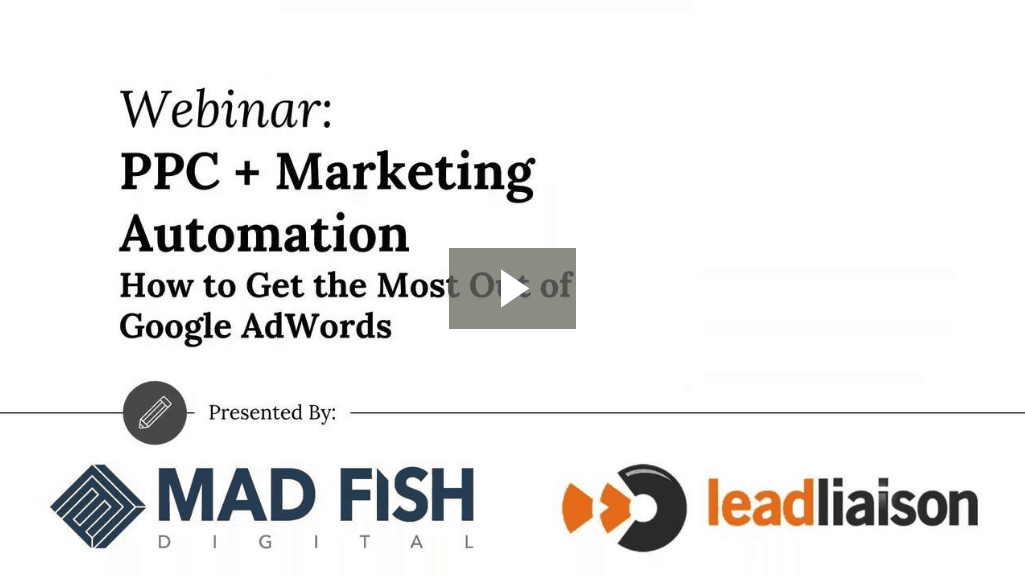





 As salespeople we are all excited about what we do, that’s why we do it. We are passionate about our products, services or solutions and will talk to anyone anytime about it if they show the least bit of interest. That’s what makes us great at what we do, but I also feel like maybe we’re giving the cookies away for free. It’s in our nature to “sell, sell, sell” anytime we can, but I’ve found that’s not always the best approach. You know you’ve got a great product, so don’t give it away the first time you talk to everyone. Make sure you have a truly qualified lead, before dedicating more valuable time.
As salespeople we are all excited about what we do, that’s why we do it. We are passionate about our products, services or solutions and will talk to anyone anytime about it if they show the least bit of interest. That’s what makes us great at what we do, but I also feel like maybe we’re giving the cookies away for free. It’s in our nature to “sell, sell, sell” anytime we can, but I’ve found that’s not always the best approach. You know you’ve got a great product, so don’t give it away the first time you talk to everyone. Make sure you have a truly qualified lead, before dedicating more valuable time. 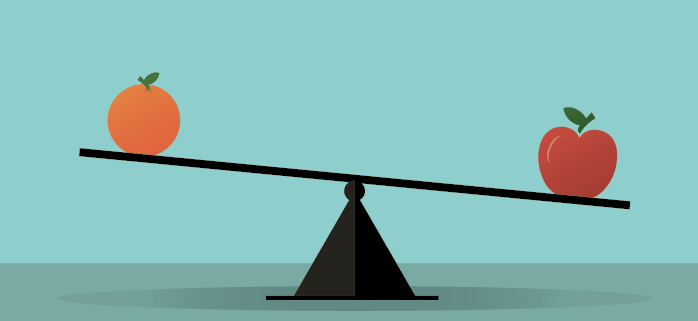
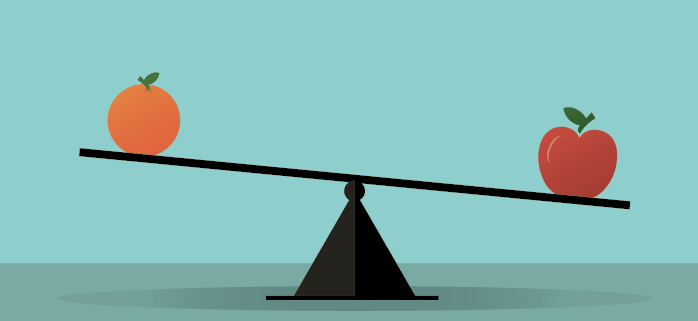 What’s the difference between marketing automation and sales enablement? On the surface, the two solutions seem very similar; however, they serve different purposes. In this article we’ll compare and contrast marketing automation with sales enablement.
What’s the difference between marketing automation and sales enablement? On the surface, the two solutions seem very similar; however, they serve different purposes. In this article we’ll compare and contrast marketing automation with sales enablement. 
 We have all been there. You schedule a call with a hot prospect, only to realize that they are a no-show for your initial sales call or demonstration. No-shows are notorious in the online meeting world (i.e. GoToMeetings, etc.). While everyone will be no-showed occasionally, the frequency of no-shows is directly related to your process.
We have all been there. You schedule a call with a hot prospect, only to realize that they are a no-show for your initial sales call or demonstration. No-shows are notorious in the online meeting world (i.e. GoToMeetings, etc.). While everyone will be no-showed occasionally, the frequency of no-shows is directly related to your process.
 Nonprofits need marketing automation, plain and simple. Specifically because marketing automation can help nonprofits make the most of their marketing budgets.
Nonprofits need marketing automation, plain and simple. Specifically because marketing automation can help nonprofits make the most of their marketing budgets.  With over 1 billion active Facebook users, it’s considered the ‘go to’ platform for social media marketers.
With over 1 billion active Facebook users, it’s considered the ‘go to’ platform for social media marketers. 
