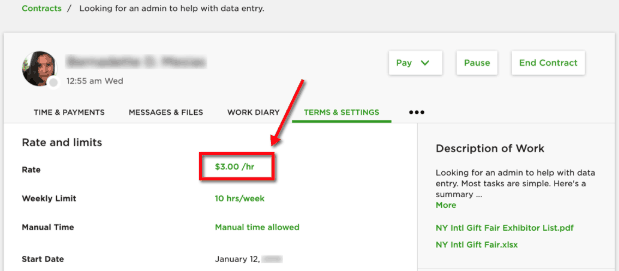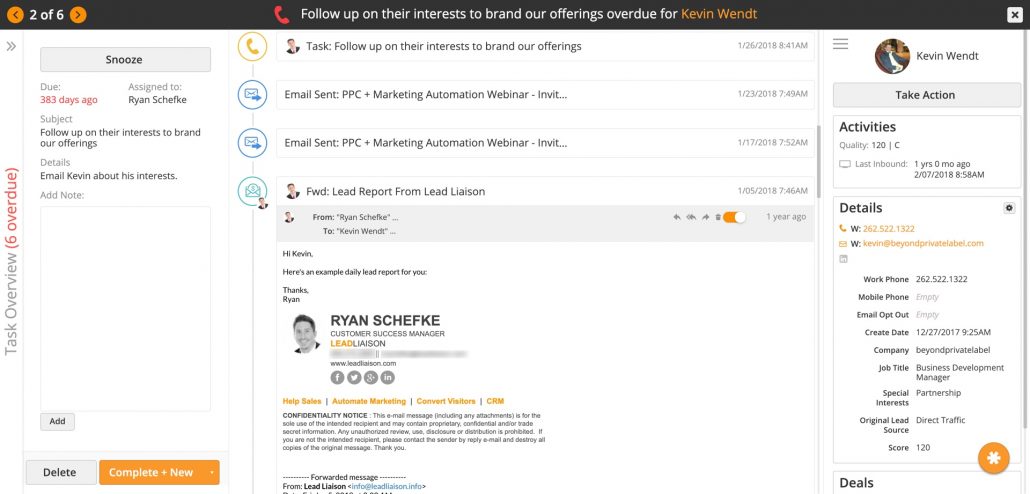10 Things Event Managers Should Do During A B2B Event
They say that event planning is one of the most stressful jobs. B2B event planners, do you want to know a secret that might make your job slightly less stressful? Repeatable processes!
We’re all about processes here. If you can outline the process for your various tasks, then you’ll greatly reduce the time and energy that you’ll have to put into those tasks because you won’t have to reorient yourself with the operation each time you start.
We’ve created several process resources to help B2B event planners, like our Trade Show Preparation Checklist, Questions to Ask When Integrating Independent Lead Capture, or our Post-Show Questionnaire. Today, we will focus on the tasks that you might want to consider during your B2B event. Download the infographic here, or read below for more details about each item.
B2B At-Event Checklist
B2B events are fast-paced, but there is a lot of value that your company is going to want to squeeze out of it. Every item in the checklist below may not apply to your company, but we recommend that you take this list and modify it as needed. Then, use this as a part of your “trade show kit” going forward. Your team will be impressed with how well you manage the event, from start to finish.
- Test your lead retrieval on each other. Scan each other’s badge and make sure the information is collected correctly, and that it feeds into your existing backend systems (CRM, marketing automation, etc.) in a timely manner. If you’ve set up a post-event workflow, this would be the final time to test and make sure all applicable actions are triggered upon form submission. While you should have tested this already, make sure nothing has changed by testing at the event.
- Set goals for your booth staff. In our experience, salespeople are born competitors. Surprise your booth staff with a special prize for the one that captures the most quality leads, and let them know in your morning get-together on day one. If they haven’t had their coffee yet, this will grab their attention and kick their competitiveness into high gear.
- Establish a central point of contact for any unexpected circumstances. This person might be yourself, but make sure to communicate this to your team. This will simplify your event more than you realize. Many times people like to “be the hero” but end up just muddying the waters. You planned the event. You have all the order forms. You know the process. You should manage the unexpected.
- Take a photo of your team in front of your booth. Use this photo in your event follow-up to remind prospects of who you are, and why they are getting the email. Most people need the visual reminder, so this will assist your company in standing out from competitors.
- Schedule a post-event meeting with your team. Go ahead and give everyone a heads up that you’ll want to have a quick recap meeting after the event closes for the day. Don’t surprise them towards the end of the day – set expectations early. This meeting will give you a chance to take your team’s temperature. How is the event going? Is there anything they needed today that you can prepare for tomorrow? Bonus points for scheduling this at a nearby watering hole.
- Ensure that any pre-purchased elements are in working order prior to the event start (ex: power, wifi). The ideal time to do this is during setup. You’ll likely know if a power source isn’t working right off the bat. But, don’t assume the wifi will work once the event starts. Test it during setup.
- Walk the floor. Take at least a half-hour to walk the trade show floor. Bring your cell phone and take pictures of booths that inspire you, and of your competition. You’ll come back to these photos later – I promise. Take the time to orient yourself and note where might be a better booth location next show.
- Find your show organizer contact and ask for their input on your booth. This person could provide an unbiased opinion of what’s working and what’s not, especially in direct comparison to the other booths. You can take that information and build on it for the next show.
- Invite customers in attendance to your booth. Lure them with a special treat, like donuts or a snack basket. The goal is to keep them in your booth long enough to possibly provide testimonials to new potential clients. There’s nothing more convincing than a living, breathing advocate for your product or solution.
- Make notes on how to tweak your lead capture process. If you are using a mobile lead capture app over the antiquated badge scanners, you likely built your own lead capture form. What questions are your team skipping? Are there any parts of your lead capture form that could use fine-tuning for next time? We recommend using an independent lead capture solution across all of your events, so you can more easily clone your process from event to event. This also makes it infinitely easier to make minor tweaks to the lead capture and post-show workflow, based on experience.
With each event that you manage, you’ll find more items to add to this list and discover which ones don’t really apply to your company. The key is to let your trade show experiences build off of one another. They should not be compartmentalized, but rather a cumulative effort to overall B2B event success.
To learn more about Lead Liaison’s B2B event lead capture solution, request a personalized demo here.


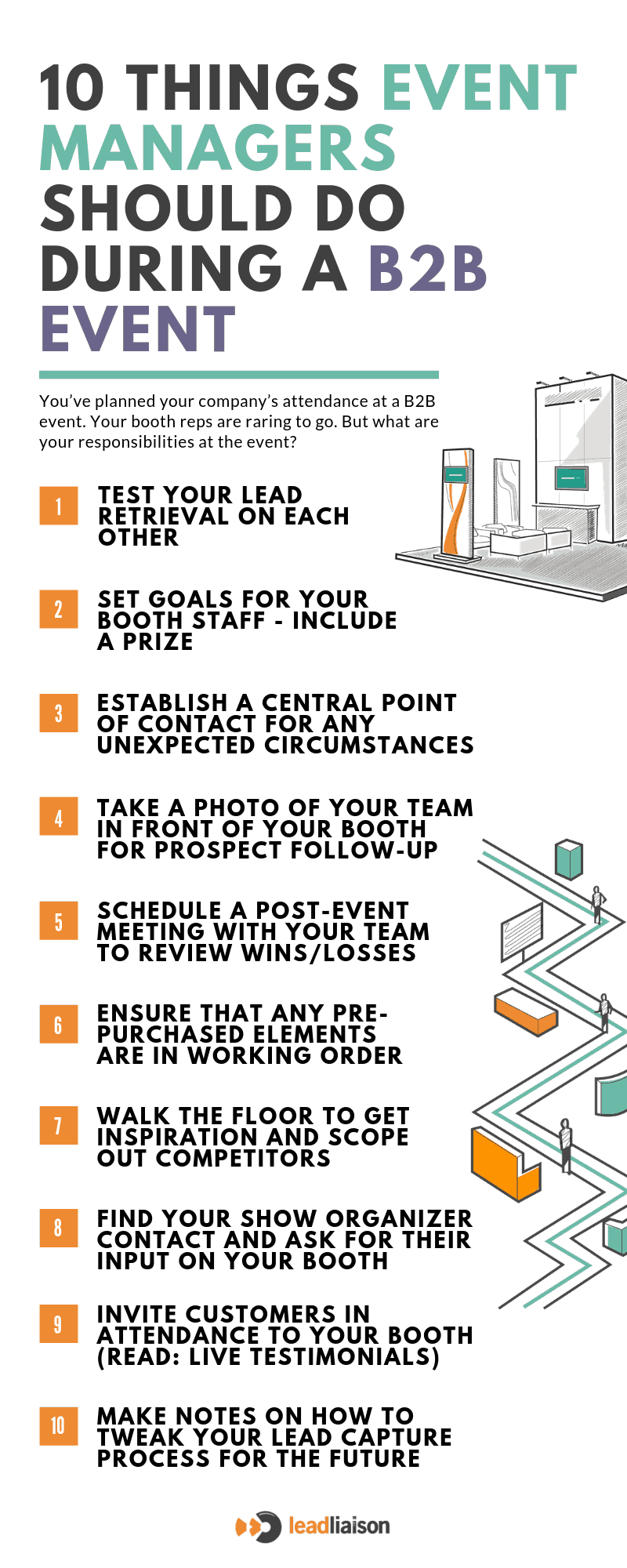

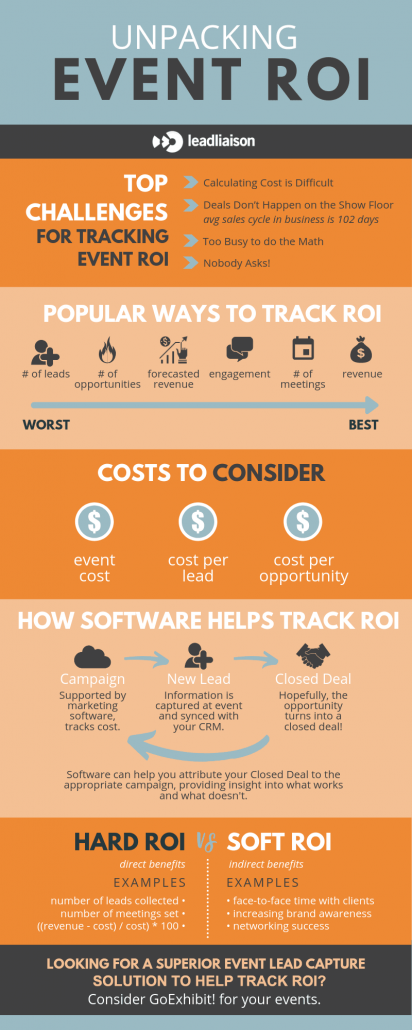

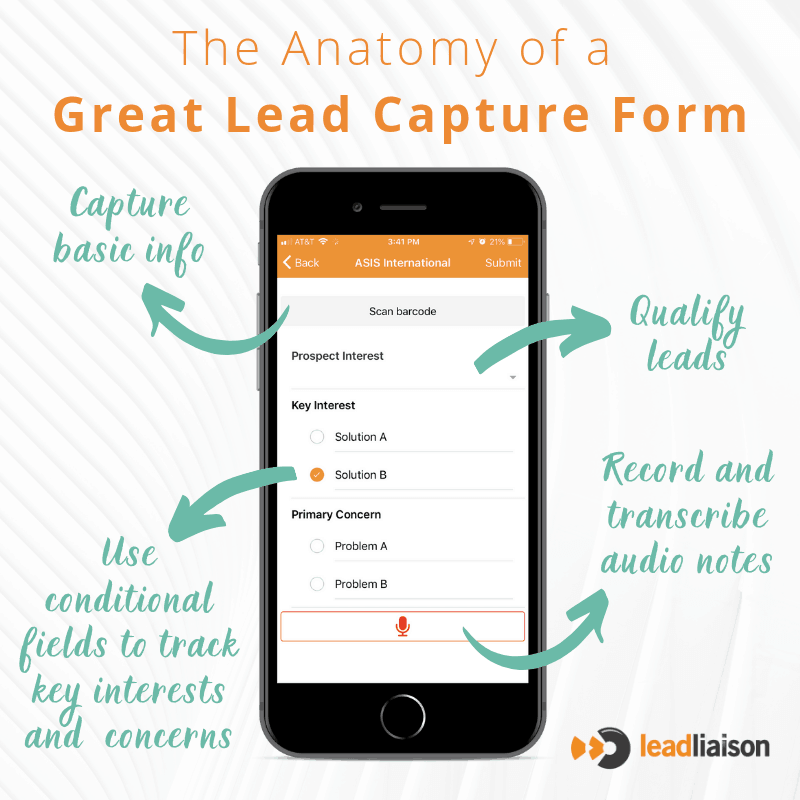 Download this Graphic
Download this Graphic

 Dallas, TX – This week,
Dallas, TX – This week,