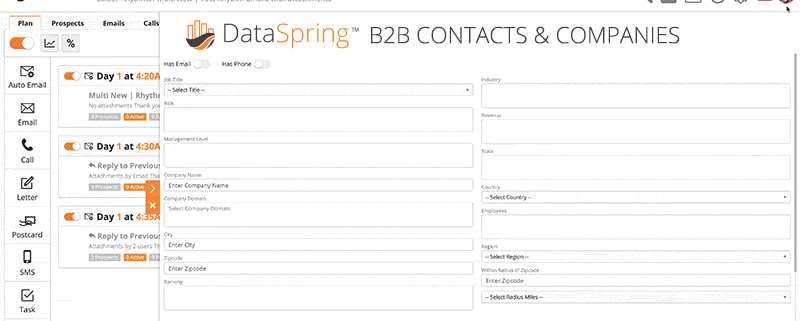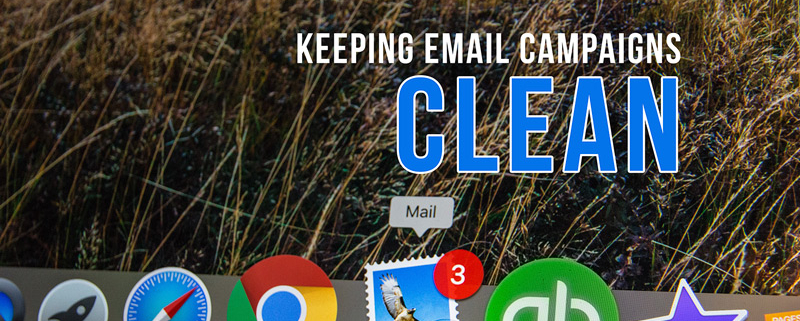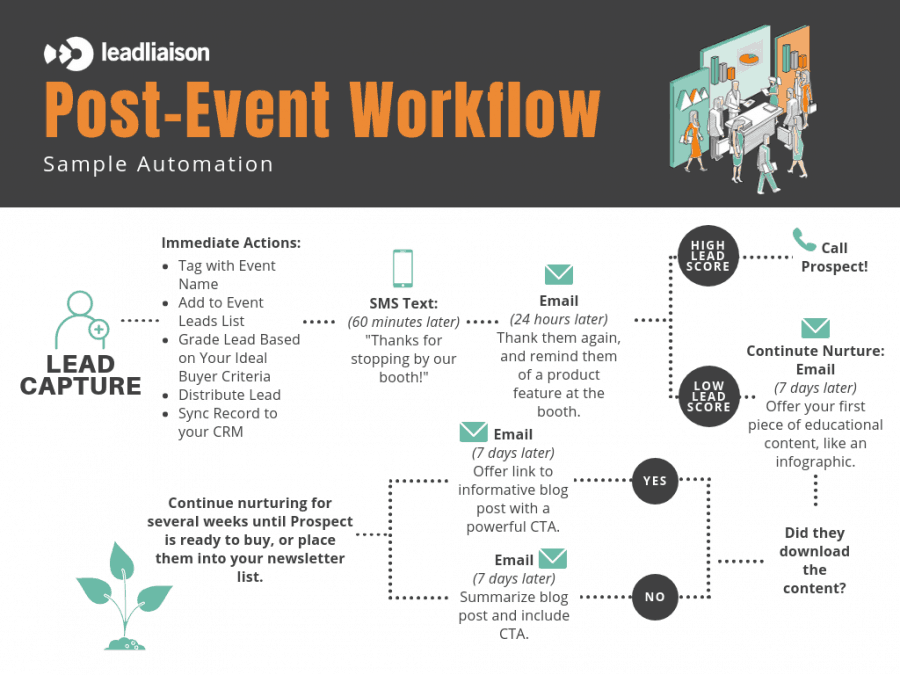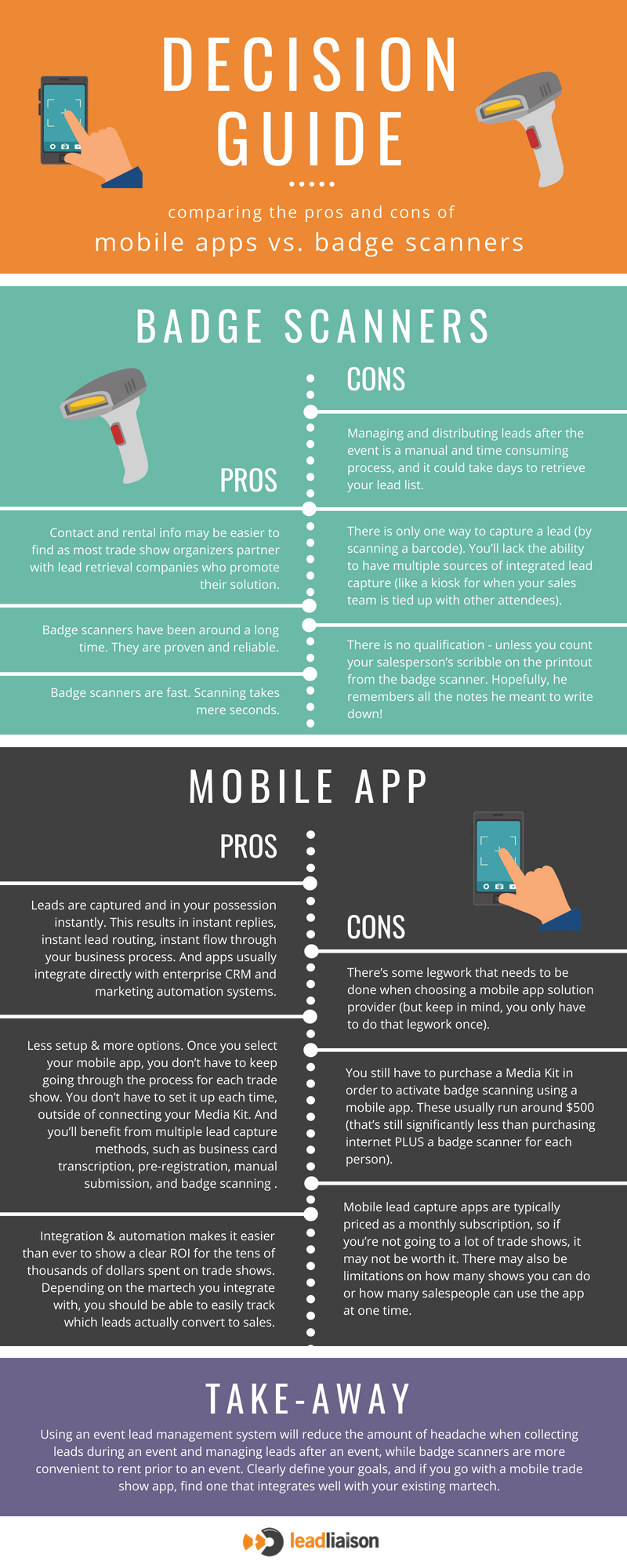To download the PDF of this resource, click here.
To access our Event Lead Management Kit, which includes this resource, click here.
According to Forrester, marketing events such as trade shows and conferences occupy the largest share of B2B marketing budgets at 14%. Choosing the right event lead management solution for lead capture will be the most important decision you make. Before signing a contract, here are 21 important questions to ask your vendor.
1. Does your solution integrate with my CRM, marketing automation platform, and/or analytics platform?
What good is capturing lead information if you don’t accurately save the information and prepare it for follow up? Ensure that your event lead capture/management solution integrates with the technology stack you already have in place. If you don’t have the proper solutions in place, like a CRM or a marketing automation platform, ask your Event Lead Management (ELM) vendor if they offer solutions for that need, as well. Communicating with the registered list of attendees prior to the event, and with the qualified leads after the event, is essential to converting your marketing event efforts into closed business.
2. Does your solution allow for immediate follow-up?
Insidesales.com conducted a study that found 35-50% of sales go to the vendor that responds first. The amount of time that goes by before you take action on your leads is important. Many event lead management solutions require additional, manual steps to follow up with a lead. Some, however, allow companies to instantly sync leads to your system of record so that you can communicate with the Prospect before they’ve even left the conference.
3. Does your solution allow me to respond to new leads via email, text, postcards, letters, and other types of communications?
Make sure you don’t limit the touch points you can send to new leads. According to MarketingProfs.com, 98% of all text messages are opened. Being able to instantly (or even introduce intentional delay) send a text message to new event leads could be vital to your strategy. You might also benefit from sending different types of touchpoints to nurture prospects through their journey.
4. How will you support me?
Some vendors in the ELM industry are headquartered in Europe, while some are in North America. Think about where your events will occur and make sure your vendor can support you. What if you have a problem on a Sunday while you’re setting up for your event on Monday? Will your vendor be there to support you? Are they truly a vendor or a partner?
5. Can I import and merge leads into your event object as if I captured them on the lead capture app?
You might attend some events where you’re collecting leads at your booth, and at the same time you get a CSV file with leads from a speaking session that occurs in parallel. Make sure your vendor can import your CSV file from the speaking session, and most importantly, merge the data with data you might have already collected at the event to avoid duplicates and keep your data clean.
6. Do you have an API for your event data?
Whether now or in the future, you might have a need to pull event data into your custom/third party software. If your vendor provides an API then you’ll be all set for your current/future needs.
7. How accurate are your transcriptions?
Why you should ask it: If the event lead management solution you are considering offers “business card transcription” as an option for lead capture, make sure you investigate a little further. You’ll want to double-check how accurate those transcriptions are.
8. How fast is the turnaround time for transcriptions?
The faster the transcription can happen, the sooner you can respond to your lead. Quick responses are vital. Your provider should be able to turn your transcriptions around quickly, within minutes, without sacrificing accuracy.
9. Do you offer true ROI metrics and allow me to see how much revenue we generated from an event?? Do you connect with the opportunities in my CRM?
Events occupy the largest share of B2B marketing budgets (14%), tracking accurate return on investment is critical. You’ll also need a lot of other key event data to be able to improve your process. Talk to your prospective ELM vendor about the data their solution can report back. Can you track cost per lead? Can you track which sales reps collected the most leads? Can you track post-event engagement? Can you track true ROI percentage, connect to my opportunities in my CRM, and show me revenue figures from my events?
10. Can I customize my lead capture forms? If so, how much? What about creating conditional questions?
Being able to customize your lead capture forms is important because the information a business wants to collect on a lead varies from company to company. You should look for an event lead management solution that allows you to customize the information you collect on the lead capture form.
To take it a step further, talk to your ELM vendor about customizing the look and feel of the form. A truly enterprise-ready solution will enable you to use your specific company colors, logo, explainer videos, etc.
11. Can I customize the invitations sent out to reps? Can I send an email and text message invitation?
Enterprises and large companies have large sales/marketing teams and get lots of email. If invitation emails are standardized, and not clear, you could risk inefficiencies by having your invitation emails deleted or marked as spam by recipients. Your vendor should help you custom your invitations. Also make sure you can send email, text, or both at once, so your invites are successfully received.
12. Do my reps have to log out and log back in to see changes?
Attending an event is stressful. The last thing reps need to deal with is logging out, tracking passwords, etc. to see changes/updates that might be pushed out to the mobile device. Make sure your vendor can push out updates in real-time without requiring people to log out and then back in again.
13. What if my team onsite at the event calls me at the office, explaining that they need to make a change to the event form? Can I make last-minute changes?
No matter how much you prepare for your event, there is a good chance you’ll need to make some last-minute adjustments as the team onsite adjusts to the environment and the audience. Look for an event lead management solution that supports instant updates. You want to be able to make changes to your event form in real time to best support your event staff.
14. Do you have offline mode?
Internet at trade shows and conferences can be spotty and expensive. You want to make sure that the solution you choose will support offline lead capture so you don’t lose a single opportunity.
15. Can I run my own events with the same platform?
If your company hosts its own marketing events, or even if you think it might be a possibility one day, ask your ELM vendor about running your own events. The solution you commit to should offer the option to run event check-in and registration. Bonus points if it supports the ability to print badges based on your registered attendee list.
16. Can you scan NFC badges?
Over time barcodes and QR codes on badges will be obsolete. The code consumes real estate on the badge. The modern way to create a badge is to embed a NFC chip into the badge (think Apple Pay) and hold a NFC-enabled device up to the badge to collect lead info. If your vendor doesn’t support NFC badge scanning then they’re not ready for the future and might not be ready to support you down the road.
17. What does your solution offer, on the back end, to enrich lead data and ensure that everything is up-to-date post event?
Let’s say that your team has a great conversation with an interested buyer. Your team collects their business card to follow up. But, wait! This person’s business cards was printed over a year ago and their phone number has since changed. Look for an ELM service that will enrich data. A superior solution will add key lead data such as gender, age, social presence, affinities/interests, social profile URLs, and much more.
18. Can you help me qualify my leads? Do you provide lead scoring and grading?
Lead qualification will help you differentiate look-alike leads and keep your sales team focused on important leads. Scoring helps measure how engaged a lead is, and grading measures how well they match your ideal buyer criteria.
19. Can you help me distribute my leads and report back to me on which reps are missing any response time requirements we put in place?
You might need to distribute leads based on various criteria, such as geography, names accounts, job titles, and more. You might also be interested in adding SLAs and report back to management for any reps that don’t follow up with your leads in time. Make sure your vendor can support your lead distribution and SLA needs, whether you have them now or are planning for them in the future.
20. If I have a list of registrants, can you help me market to them and/or load them into the app to search for them at my event?
Some providers have communication platforms that can help you reach out to a list of registrants prior to the show and build rich profiles at the same time. If you have registrants, you might also want to search for them on the lead capture app, select them, and pre-fill the form with their information. Make sure your vendor can help you make the most out of your registration lists.
21. Can you track the entire lifecycle of a lead, before and after an event?
Your engagement with a prospect may not start, and hopefully doesn’t stop, at your event. Look for an event lead management solution that can keep all engagement (inbound/outbound) in a timeline in addition to what info was collected when the lead was captured at an event. Examples of that activity are website visits, email link clicks or content downloads.
To set up an appointment to ask our team these questions, click here.